Our solutions
Our specialized radio and audio software is used by thousands of professionals to inform and entertain.
Our software suite

RadioAssist
Our RadioAssist range offers a range of tools to adapt to your radio workflow. All your production and broadcast tools are brought together in a single application. It allows all types of users to import sounds, edit podcasts, record interviews, etc. in a simple and intuitive way.

RadioAssistOnline
RAO is a web portal enabling users to easily prepare your audio content. Return to your everyday environment with a new user experience. Access your browser now to search and index your elements. Finalize your pipes on the move.
A wide range of complementary software
for journalists and presenters
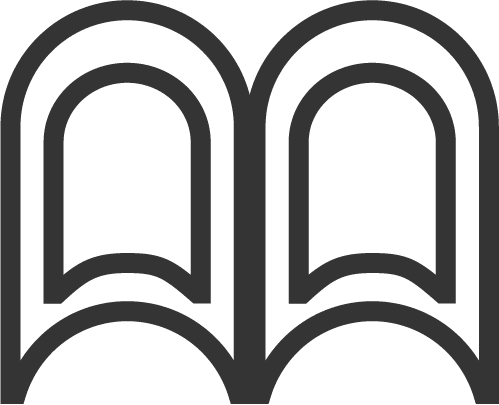
Browser
Search and index elements in the database. Metadata and search criteria can be configured to suit individual needs

Production
Definition of sound envelopes for audio elements to be broadcast

Snippet
Single-track assembly, quick and easy to use yet accessible to all

Snippet+
Multitrack editing, with all the features you need for advanced audio projects

Record
Recording for marker insertion, metadata indexing and element editing during recording

Export
Export of various types of database elements to USB memory stick, website, network share or FTP site.

Import
Import of audio elements to feed the database with raw sounds

FeedPlan
Automatic recording scheduling, e.g. for antenna picks

FeedIn
Automatic recording to ingest analog, digital and IP streams

Dispatcher
Automatic publication of database items

Archives
Automated system element archiving to a storage area (LAN, LTFS, CD, etc.)

WorkflowAssist
for on-air programmers

FederAll
Pipe scheduling to group together all your radio’s different programs (music, commercials, news, etc.).
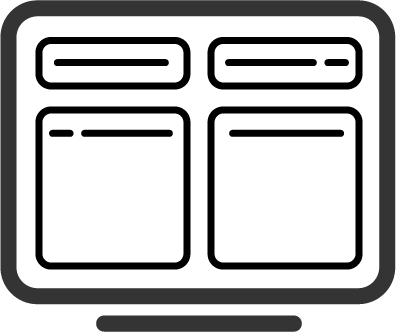
GridEditor
Antenna grid management for creating and editing driving patterns

FederAllService
Automatic generation and insertion of pipes and their contents based on the antenna grid

MusicScheduling Connector
Bi-directional system synchronization with music programming applications
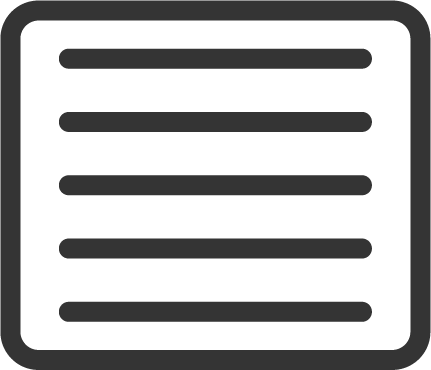
MOSGateway
System synchronization with newsroom applications (NRCS)
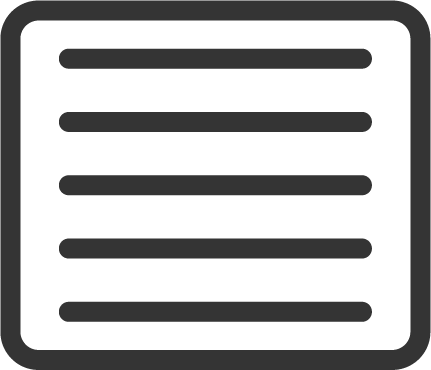
AirRun
Tool for supervising elements played on antennas by broadcast applications
for production technicians

AirDDO
Manual broadcasting for complete program production, integrated with all studio services (cameras, lights, etc.).

AirPlaylist
Automatic broadcasting for webradios and other applications

AirMonitor
Studio monitoring, enabling presenters to organize their time and follow live broadcasts

AirSupervision
Supervision of applications enabling maintenance personnel to monitor the status of automatic antennas
for journalists on field operations

Kit@Home
for journalists on assignmentProduction kit including Snippet, Snippet+ and a transfer tool for preparing content remotely with or without an Internet connection

RadioAssistOnline
Web platform accessible from outside the radio station, bringing together the various production, broadcast and administration modules.
for integration developers

API Production
Access to a wide range of REST system resources, from single elements to complex pipelines

API Diffusion
Access to a wide range of broadcasters’ REST resources for live viewing and control
for system managers
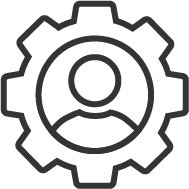
ActivityWatcher
Supervision of user and programmed actions carried out in the NETIA environment
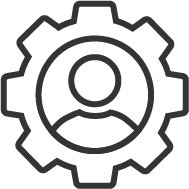
Purge
Automatic content deletion management keeps system healthy
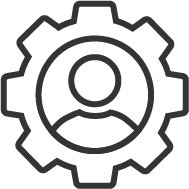
Administrator
Manage users and their associated rights
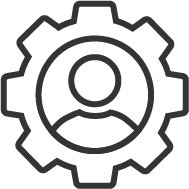
TabEditor
Configuration of data model to meet radio needs (indexing, search criteria, data display)
