This section is specific to audio files. Here you specify the audio and file format of the processed files.
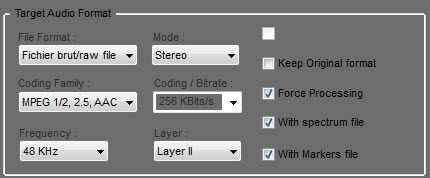
Except for specific purposes, we strongly recommend you to use the same audio parameters as in your usual Radio Assist configuration.
File Format :
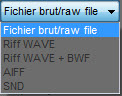
Select in the list from the most usual file formats used by RadioAssist. NB: a file format does not necessarily govern the type of audio format in the file. However, in some cases, standards can impose or restrict the type of audio format a file can contain.
M
ode :

Specify the target mode: Mono or Stereo. MPEG has 2 other modes: Joint-Stereo and Dual Channel.
Coding Family :
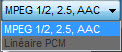
Choose between Linear/PCM and MPEG.
Coding Bitrate :

Choose the linear encoding for PCM (8/16/24 bits) or the bitrate for MPEG.
Frequency :

Choose the sampling rate of the processed files.
MPEG supports 48, 44.1, 32, 24, 22.050 and 16 KHz.
PCM supports MPEG Frequencies plus : 192, 96, 88.2, 64, 11.025 and 8 KHz.
Layer :
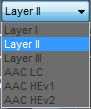
This option is only valid for the MPEG coding family. Choose Layer I, II, III or an AAC profile.
By default, when importing MP3 the following file properties are supported / imported:
•Title (String_2)
•Author 5 (String_1)
•Remark (Item_Remark)
•Jacket (Associated image)
Skip Process if already done : This option is enabled only if "No history file management" is checked. It allows to skip media file update if it is unchanged.
This option does not work if target path is an FTP server or if target path is not NTFS formatted.
Keep Original format : Check this box to keep target file format the same as the original. It will disable the 6 previous choices above.
Force processing : Normally, when Autofill detects that no processing is needed (source sound file is clean, matches target audio format, and no level processing is required) the file is copied to the target folder(s).Tick this checkbox to force processing of the sound file.
With spectrum file : Create spectrum file with the audio file.
For linear/pcm files, spectrum resolution should be checked. Refer to Annex 1 for details.
With Markers file : Create default marker file (.MRK) with the audio file. If Marker metadata is present (e.g. in XML) , it will take over default marker points.