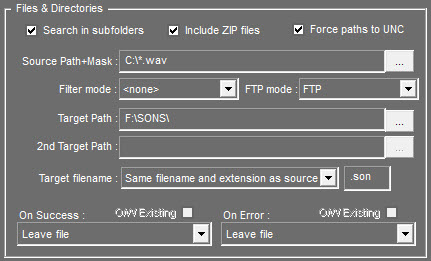
Here you specify in which source directory the files to process are located and the target directory where they will be stored after processing. The source directory must be DIFFERENT from the target directory.
Search in subfolders : Will search in all subfolders of the given path.
Include ZIP files : Automatically decompress ZIP files in source directory before processing files. Zip files are then deleted after use.
Force paths to UNC : Force network paths to UNC format. If T_SECUR table is used for locating secondary path, you MUST enable this option.
Source Path-Mask : This is the source directory or ftp server where files will be retrieved.
Notes :
- Use correct willcards (such as C:\Sounds\*.wav) "*.*" is not recommended.
- Up to 10 willcards allowed, vertical bar (or pipe "|") separated (ex : C:\Sounds\*.wav|*.bwf|*.mp3)
- FTP syntax is : ftp://[user:[password]@]<ftp server> [:port}/[subdirectory]<file mask>
e.g : ftp://ftp.server.net/audio/music/*.wav
ftp://anonymous@ftp.server.net/*.mpg3
ftp://anonymous:pass@ftp.server.net:21/*.mp3
Filter mode : Apply a rule for defective/corrupted files.
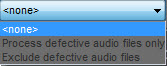
FTP Mode : Select the FTP protocol (FTP, SFTP, FTPS).
Target Path : This is the main or primary target directory or ftp server where files will be stored.
- Dynamic path variables (always uppercase) supported (except $USER).
Ex : \\server\$YEAR\$MONTH\audio\
- FTP syntax is : ftp://[user:[password]@]<ftp server> [:port}/[subdirectory]<file mask>
e.g : ftp://ftp.server.net/audio/music/
ftp://anonymous@ftp.server.net/
ftp://anonymous:pass@ftp.server.net:21/
Notes:
-FTP protocol implementation is not identical among FTP Servers software. This is especially problematic when writing directly files and 'seek' is needed but the server does not support RETR command. Choosing a raw/header less file format, when possible, may circumvent the issue.
-It is not recommended to use the "Include Zip files" feature, as issues has been reported with some FTP servers.
2nd Target Path : Optional secondary target directory or FTP server. This field is disabled when T_SECUR is used (Force PATH to UNC checked) because secondary target is resolved automatically.
Target filename : Selects how the target filename and its extension are created.
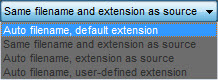
Only "Auto filename, user defined extension" will allow you to modify the extension. ![]()
Note : With GUID enabled databases, the filename part is always assigned the GUID.
On Sucess/On Error : Based on the result of item process, you can define in each case what to do with source files.
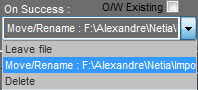
For "Move/Rename" option:
•You can specify a path (or a relative path), file/extension mask for renaming file.
•Leave file/extension empty to reuse current file/extension.
•Use the star as a wildcard to include current file/extension.
•Tick "O/W Existing" to overwrite existing target file.
Examples:
•empty string, or *, or *.* è don't change
•x:\\Done\\ è will move file to specified drive/folder.
•.\\Done\\ è will move files to source path subdirectory 'Done'.
•.Ok or *.Ok è will rename files to : <filename>.Ok
•_done_ or _done_ è will rename files to : _done_<filename>.<extension>
•\\server1\not_good\*.*_No_Ok è will move and rename files