This section is used to adjust internal sound levels when processing audio files.
Here again, except for specific situations, these parameters should match your audio level configuration in RadioAssist.
It is crucial to have a sound database with homogeneous sound files levels.
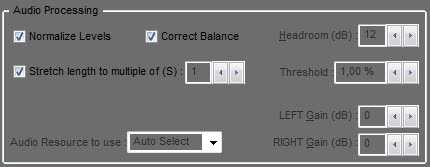
Normalize levels : Adjust the sound level of the entire file to reach a maximum peak of 0 dBFS, minus the Headroom value.
0 dBFS means 0 dB relative to Full Scale, i.e. maximum sample value.
The normalization procedure does not alter dynamics or timbre of the sound.
e.g : A sound file having a max peak level of –9dBFS will be attenuated by -3dB, if headroom is set to 12dB.
Correct Balance : Relevant only for stereo/dual channel files. Use this option to normalize independently left and right channels, thus correcting level mismatch between left and right channels. If it is not checked, Autofill will use the greater peak found and will apply the same gain to both channel.
Headroom : The Headroom in digital audio, whilst being similar to the headroom found in analog equipment, have some specificities.
Both are intended to indicate a 'reserve' or safety margin, between a nominal/alignment level and the maximum level before audio quality gets impaired.
It is an absolute value in dB.
In digital audio, because audio samples are numbers, even a slight level increase may cause overflow, and the consequence is hard clipping and unacceptable audio deterioration. In comparison, in analog audio the deterioration is gradual.
Headroom is then a compromise between safety and 'usable' audio level range, that is, dynamic range. And signal to noise ratio by consequence.
With a too small headroom, say 3dB, the resulting processed files will hence have a max peak level of -3dBFS. The trivial operation of mixing 2 of these files will very likely produce hard clipping/distortion.
A higher headroom will result in a higher noise floor.
An Headroom set a 12 dB is a good compromise, especially when working with 16 bits resolution audio files (this includes 16 bits encoded compressed audio like MPEG L1/2/3, AAC, ….).
LEFT and RIGHT gain :
These parameters will apply a fixed gain when generating target sound file.
Values range from from –200 to +20dB.
Gain adjustment is made at the end of processing chain, that is, after normalization, if any.
Fixed gain adjustment is useful when a large amount of sound files have known, homogeneous volume levels, with similar peak levels. So computation of peak level (used when normalizing) is unnecessary, thus saving processing time.
Stretch length to multiple of (S) :
Autofill has the ability to automatically adjust the duration/length of a sound without altering its pitch/timbre. This effect is called Time-Stretching.
This feature is useful for rounding the duration of files, especially for Ads, filling elements, etc...
The duration will be rounded to the nearest multiple of the seconds defined.
To limit the side effects of a high time-stretching ratio (never exceed 3 %), it is advised to keep this parameter as little as possible in comparison with sound file duration.
e.g : Given a sound file duration of 28400mS, with a Stretch Length Multiple of 2 seconds : the nearest multiple of 2 seconds is rounding down to 28000mS, that is a time-stretch ratio ≈ 1,42 %.
Threshold:
This parameter is the threshold for the auto time stretch feature.
If ratio of the original/rounded duration is lower than the threshold, no stretching is done.
Audio Resource to use : This parameter is now only used to choose the sound card for playing files, if needed. Set to 'None' otherwise.