To create a group, click on the "create" button and select “Groups”.
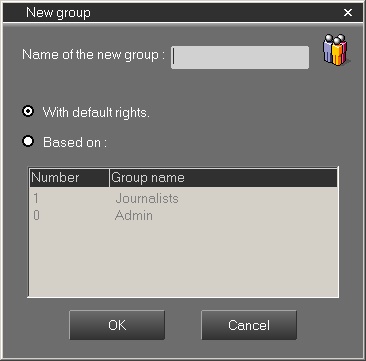
Name of the new group : in this section you can you fill in the new name of the newly created group.
With default rights : when this option is ticked, the new group is created with default rights. The rights which have been defined by default are the following: every option is set on YES except:
Based on : when this option is ticked, the new group will be created with rights based on the group selected in the list of existing groups.
Click on OK to create the group.
The list of rights for the RadioAssist Range of products is described in the Annex part of this document.