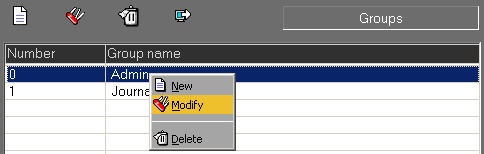In the list, click on the group you wish to modify in order to select it and then, click on the “Modify” button in the “Groups” section.
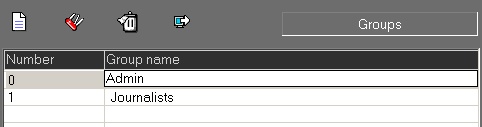
The “Group Name” field is selected to enter the name of the group. Press the “Enter” key of your keyboard to apply changes.
It is also possible to modify the name of a group by right-clicking on the selected group: the “Modify” function appears.