The program’s main window is divided up into 3 sections:
1.The list of groups called “Groups”
2.The list of users called “Users”
3.The list of rights if the “Group tab” has been selected, or the description corresponding to the user if the “User” tab is selected.
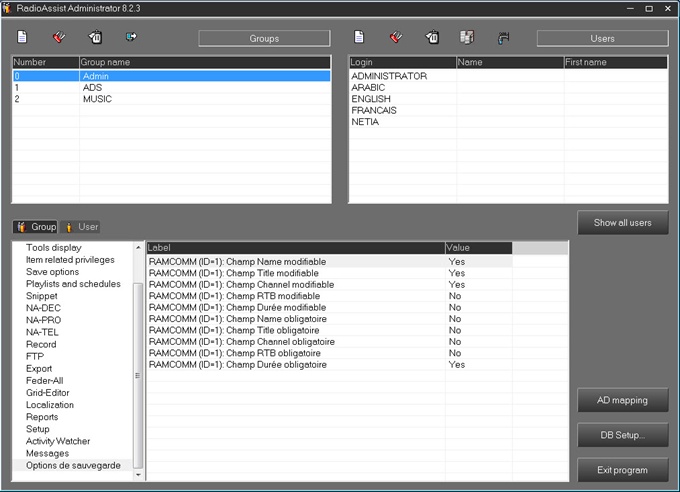
Four buttons are displayed on the program interface:
Show all users : this button allows you to display the list of all users.
Db Setup : this button allows you to configure the access to the databases.
AD Mapping : this button allows you to configure the access to an Active Directory or a LDAP directory.
Exit Program : this button allows you to quit the program.