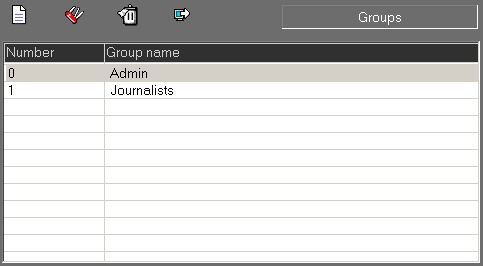This section allows you to administrate the groups and to display the existing user groups. The groups are listed by alphabetical order or chronologically (to choose among these two filters, click on the black arrow appearing in the columns headings.
4 functions are available: create, modify, delete and export.