To set or modify access to the databases, click on the “DB Setup” button.
Depending on the DB connection mode (single or double ODBC, replication or cluster), the window will be different.
NOTE: If the "Replication" mode is SQL Server Merge replication, this option is now deprecated.
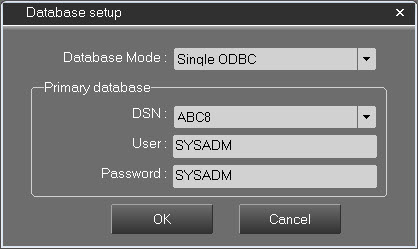
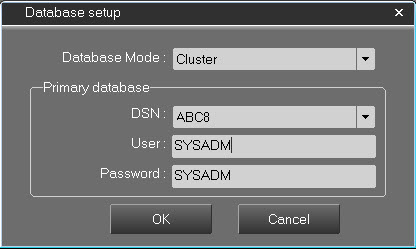
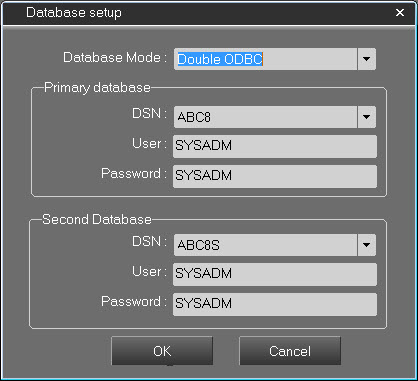
DSN: allows you to select the data source you wish to connect to the main database or alternately, to the backup database when the “Use secondary Database” box is ticked.
User: SYSADM user name by default.
Password: SYSADM user password by default.