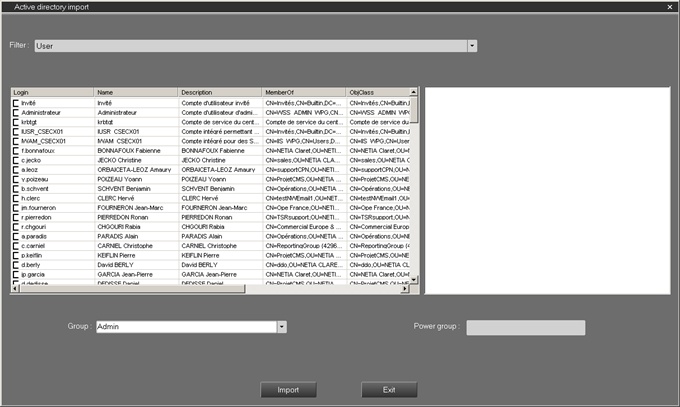To import an object belonging to an Active Directory or a LDAP (Lightweight Directory Access Protocol), click on the “Import” button in the “Users” section. The objects will be visible only if the administrator software has been configured to access the directory (see chapter “III – 2 – Setup Administrator”).
The objects are filtered by categories: users, groups, workstations, LDAP directory.
Thick the box corresponding to the user you wish to import from the list on the left, once the user has been selected, the list of all its attributes appears in the list, on the right. Select the group in which the user will be imported and enter, if necessary, the Power Group’s ID. Then, click on the “Import” button.