To configure the access to an Active Directory or to a LDAP, click on the “AD Mapping” button.
The window below appears:
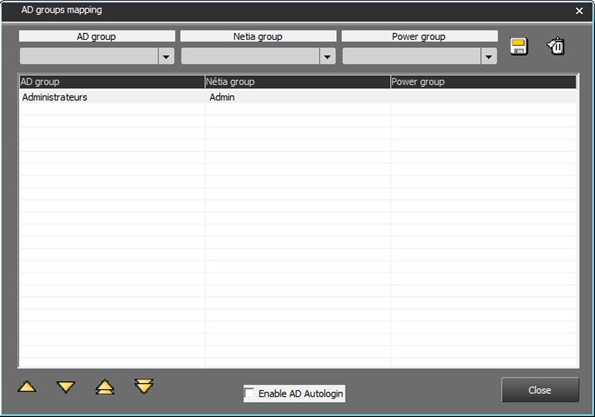
Select in the liste "AD group" the Windows user group that we want to create in RadioAssist.
Then select in "Netia group", at which RadioAssist group these Widnows users will be attached.
And evantually select, in the "Power Group" at which Power Group they will be attached.
Click on ![]() .
.
The group is displayed in the list.
The buttons ![]() will allow you to move up or down the selected group, either of one position or to the top/bottom of the list.
will allow you to move up or down the selected group, either of one position or to the top/bottom of the list.
The box to tick ![]() will enable the auto login to Radio Assist depending on the Windows profile.
will enable the auto login to Radio Assist depending on the Windows profile.
To delete a line, select it and click on ![]() .
.