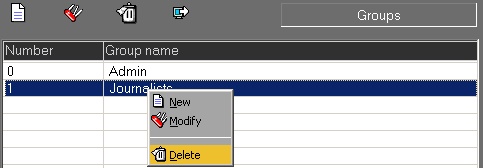To delete a group, select the group you wish to erase and then click on the “Delete” button.
A message appears asking you to confirm deletion.
Warning: if you delete a group, you also delete all the users belonging to that group at the same time.
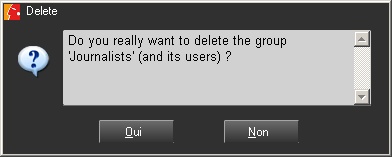
It is also possible to delete a group by right-clicking on the selected group: the “delete” function appears.