The music scheduling tool integrated in RadioAssist allows you to perform the following operations:
•Create a musical scheduling.
•Edit a music scheduling.
•Simply perform a musical fill in.
•Manage multiple channels.
•Take into account elements actually broadcasted (reconciliation).
Music scheduling is an integral part of the RadioAssist GridEditor tab.
Only administrators have the option to display the setting icons.
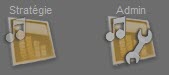
The setting of the music scheduling is explained in the "Music Scheduling" documentation.