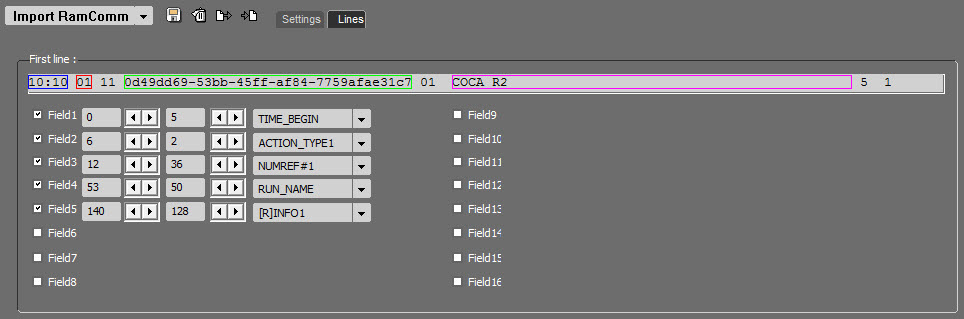
This section is used to describe the structure of the txt or xml file generated by the third-party application:
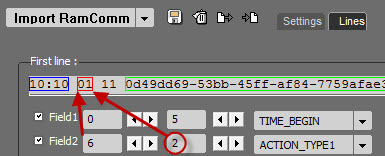
The 'field boxes' correspond to the different columns that appear in the txt or xml file:
- The first section (here in the example : '6' ) means that the field's text starts on the fourth character position
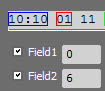
- The second section (here in the example : '2' ) means that the field is made of 8 characters
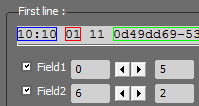
- The third section : 'TYPE_ACTION' means that the action noted in the "Specific action" field will be done. Here, creating a screen.
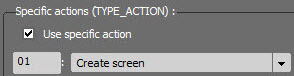
List of possible actions :
ACTION_TYPE1 |
Reference of an action (see action). |
ACTION_TYPE2 |
Reference of an action (see action). |
ACTION_TYPE3 |
Reference of an action (see action). |
BLOCK_HOUR |
Time to place the schedule. Used in target mode. |
BREAK_NAME |
Break name of the step. |
CHAIN |
Desired step mix. |
CHANNEL |
Destination channel. |
DURATION |
Run duration. This one will be used in the case where the sound matter is not yet present in Radio Assist. An empty step is then created with this duration. Otherwise the duration taken into account is the duration of the Netia item. |
FILE_NO_EXT |
File name. |
FILE_SIZE |
File size. |
GUID_ITEM |
Item's Guid. |
ID_ITEM |
Item's ID. |
IGNORE |
Field ignored. |
INTROMS |
introMS du pas. |
ITEM_NAME |
Item's name. |
ITEM_REMARKS |
Remarks associated with the item. |
LOCPLAYER |
Loc player name as part of a location import. |
NUM_CD |
Num_CD ref. |
NUM_SELECTOR |
Num_Selector ref. |
NUMREF#1 |
Dynamic reference number (see NUMREF) Make the link between the external identifier and a Netia DBD field for matching. |
NUMREF#2 |
Dynamic reference number (see NUMREF) Make the link between the external identifier and a Netia DBD field for matching. |
NUMREF#3 |
Dynamic reference number (see NUMREF) Make the link between the external identifier and a Netia DBD field for matching. |
NUMREF#4 |
Dynamic reference number (see NUMREF) Make the link between the external identifier and a Netia DBD field for matching. |
NUMREF#5 |
Dynamic reference number (see NUMREF) Make the link between the external identifier and a Netia DBD field for matching. |
NUMREF#6 |
Dynamic reference number (see NUMREF) Make the link between the external identifier and a Netia DBD field for matching. |
PATH |
Item's path. |
PLAYLIST DATE |
Playlist date. Used in playlist creation mode. |
PLAYLIST NAME |
Playlist name. Used in playlist creation mode. |
PLAYLIST START |
Playlist start time. Used in playlist creation mode. |
PLAYLIST END |
Playlist finish time. Used in playlist creation mode. |
POSITION |
RTL specific. Sets the position of the add step in the screen (informative) |
REGIE |
RTL Specific. Define the add agency (informative) |
RUN_NAME |
Run name. This one will be used in case the sound matter is not yet present in Radio Assist. An empty step is then created with this name. Otherwise the filled name is the Netia item name. |
SCREEN_DURATION |
Screen duration |
SCREEN_NAME |
Screen name |
SCREEN_REMARKS |
Remarks linked to the screen |
SPOT_ID |
Spot ID |
STRING_1 |
Not Used |
STRING_2 |
Not Used |
STRING_3 |
Not Used |
STRING_4 |
Not Used |
STRING_5 |
Not Used |
TIME_BEGIN |
Screen begin time |
TIME_END |
Screen end time |
TIME_LIMIT_AFTER |
Duration of "Time Limit" after screen |
TIME_LIMIT_BEFORE |
Duration of "Time Limit" before screen |
TIMESLOT |
Used for Localisation import |
TYPE |
Screen type |
UNIK |
UNIK field value |
UV END |
RTL specific. (UV end time) |
UV START |
RTL specific. (UV begin time) |
[I]DATE_FIRST_BROADCAST |
Set the T_Item field to the value given in the file |
[I]DATE_KILL |
Set the T_Item field to the value given in the file |
[I]INTROMS |
Set the T_Item field to the value given in the file |
[I]ITEM_REMARKS |
Set the T_Item field to the value given in the file |
[R]INFO1 |
Set the T_Item field to the value given in the file |
[R]INFO2 |
Set the T_Item field to the value given in the file |
[R]INLINK |
Set the T_Item field to the value given in the file |
[R]INTRO_BEG_LEVEL |
Set the T_Item field to the value given in the file |
[R]INTRO_BEG_POS |
Set the T_Item field to the value given in the file |
[R]INTRO_END_LEVEL |
Set the T_Item field to the value given in the file |
[R]INTRO_END_POS |
Set the T_Item field to the value given in the file |
[R]OUTLINK |
Set the T_Item field to the value given in the file |
[R]OUTRO_BEG_LEVEL |
Set the T_Item field to the value given in the file |
[R]OUTRO_BEG_POS |
Set the T_Item field to the value given in the file |
[R] OUTRO_END_LEVEL |
Set the T_Item field to the value given in the file |
[R] OUTRO_END_POS |
Set the T_Item field to the value given in the file |
[R]RUN_NAME |
Set the T_Item field to the value given in the file |