Generating a playlist for a show can be done from the grid (standard ou exception)
Right-click on the show for which we want a playlist.
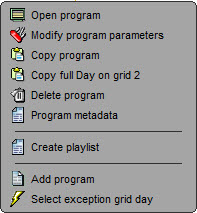
Select "Create Playlist"
The following window opens :
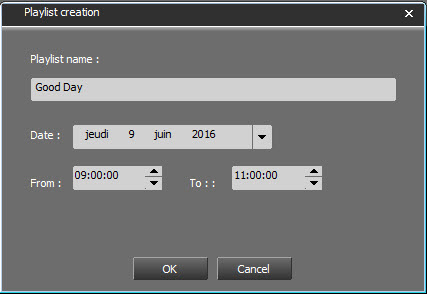
Select the date and click on ![]() .
.
The playlist is generated and can be found in the "Playlist" tab.