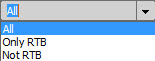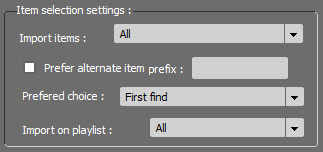
•Import items : In this section, you can choose the status of all the items that must be inserted into the playlist.
Does Federall Service have to deal with :
-All types of items?
-RTB items?
-RTB and broadcastable items?
•Prefer alternate item prefix : An alternative item import can be set. These items must be stored in the database with the same identifier as in the file but preceded by a prefix.
Example ::
File Ref = 1234
Prefix = ALT
The import will look for priority if there is an identifier ALT1234 in ABC8. Otherwise he will look for the identifier 1234.
•Prefered choice : here you choose which item must be used for import :
oFIRST FIND
oPROD item (virtual file)
oMASTER item (physical file)
Import on playlist : Choice if the import is done in all playlists, or only RTB or not RTB.