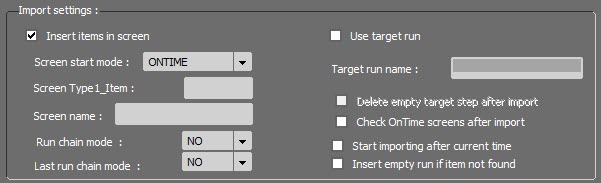
There are 2 types of import :
-The first one (INSERT ITEMS IN SCREEN) creates the playlist's structure (the structure must first be defined in the txt or xml files that are ingested by Federall Service)
-The second one (USE TARGET RUN) does not imply any structure creation : Federall Service only inserts the sounds in the empty runs with a specific name (ex : $MM)
In the first case, fields are configured by default (ie. screenshot here above) but it is completely possible to change the parameters. Federall Service creates the playlists without using any pre-existing structure. The service will use these parameters if no information is found in the import file.
•Screen start mode : here you choose the default start mode of all the screens (Float, On time, Time limit…)
•Screen Type1_Item : RadioAssist's reference tab, in which the sounds to be imported are.
•Screen name : name given to the screens by default
•Run chain mode : chaining mode by default between the runs. (MIX, CUT, MANUAL)
•Last run chain mode : chaining mode applied to the last run of the playlist.
In the second case, the setup fields are different :
•Use run target : when this box is ticked, the playlist's structure is not created. Federall Service fills the playlists, basing itself on a pre-exisiting structure (which has been defined before by RadioAssist users in GridEditor)
•Target Run Name : name of the 'runs' in which the sounds must be inserted (ex : $MM)
•Delete empty target step after import : this option allows you to delete runs which remain empty after the import. (For instance, if the scheduling application has prepared 5 sounds in the 4PM-5PM time slot while there are 8 'runs' called $MM in the RadioAssist's playlist, Federall Service will delete the 3 remaining empty runs for which there is no associated sound to import.
•Check OnTime screens after import : Verification and possible deletion of overflows due to NoLImit mode.
•Start Importing after current time : when this box is ticked, Federall Service starts importing sounds in the playlists that are scheduled for after the current time.
•Insert empty run if item not found : when Federall Service scans the ABC8 database in search of a sound to insert into the playlist, if the corresponding sound file is not found, the run that is left empty will be marked as candidate to a re-scan.