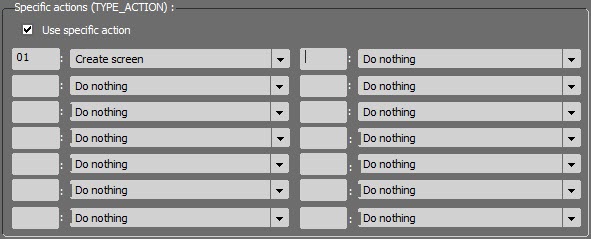
It is possible to trigger a specific action depending on the code that is found in the file used for the import.
![]()
•The first column is used to enter the code that must be found in the text.
•The second column is used to specify the type of action you want to trigger when Federall comes across the above-mentioned code.
Examples of actions : Do nothing, create empty run, create screen, Use screen [NAME] if not Create it, Use screen [TIME] if not create it, Set chain = NO to prev run, Grid Screen…
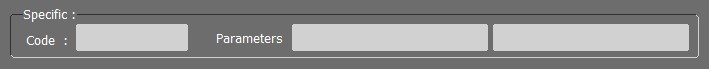
In rare cases, a customer-specific feature may be required. The setting results in a specific code and 2 parameters.
These codes are used today at RTL and Radio France.