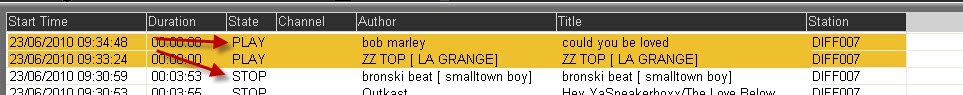The FollowUp mode displays the list of elements that have been broadcast in the last 12 hours (this lapse of time is customizable) in AirDDO.
The FollowUp mode requires that you tick the "FollowUp mode" : ![]()
•The "Channel" and "Station" fields allow you to see the history of tracks that have been broadcast by filtering the results, by channel and by station.
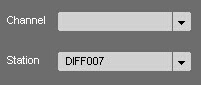
•Given the fact that in the FollowUp mode, AirRun displays the list of elements that have been broadcast during the last 12 hours, the "From" and "To" fields appear in grey and are not usable:
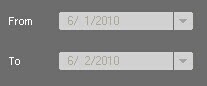
•When the fields appear in orange, this means that the sound is being broadcasted. If they appear in white, it means that the sounds have already been played.