If AirRun allows you to see the list of elements that have been broadcast in AirDDO between some specific dates, the tab also allows you to retrace the broadcast history of one particular track.
To do so, you have to choose the specific item via the browser, then double-click on it. The broadcast history of the selected track will appear in AirRun.
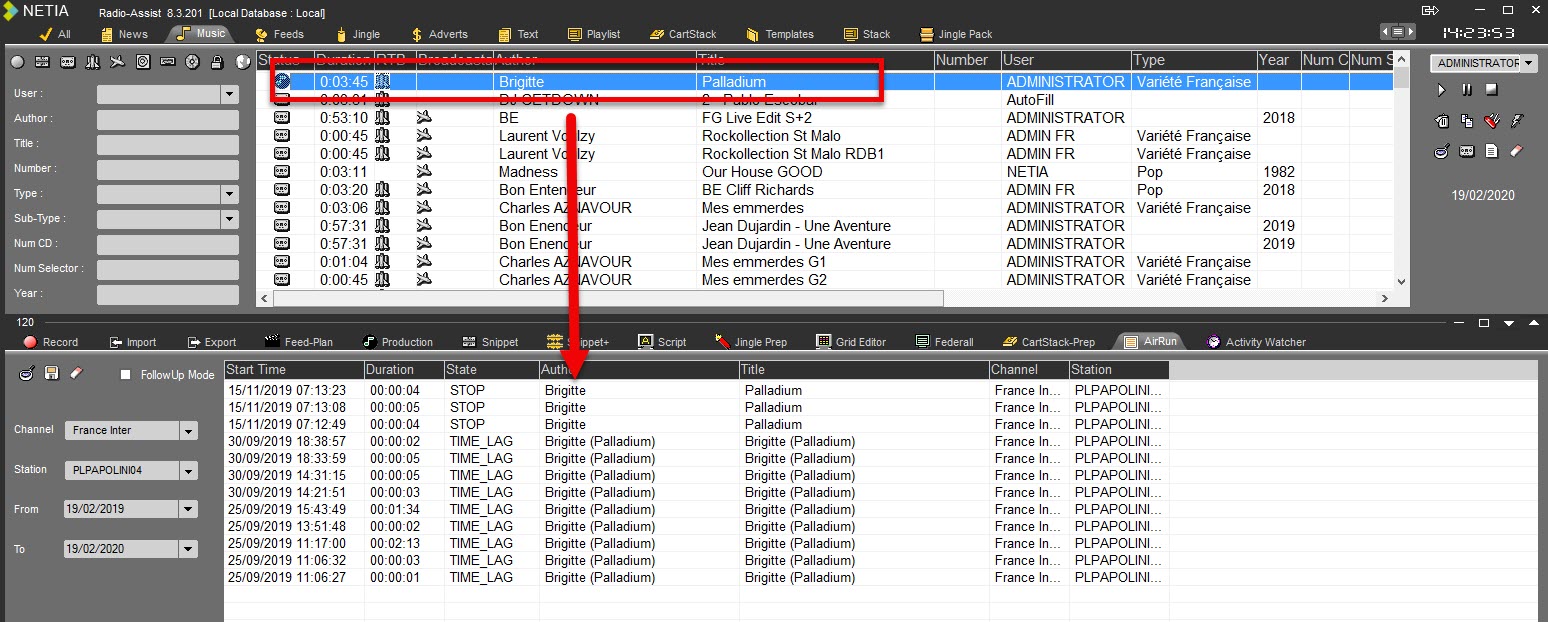
To go back to the list of all the elements that have been broadcast, all you have to do is click on the ![]() button.
button.