The consultative mode allows you to select a period of time between two dates via the calendar, so as to be able to know the history of tunes that have been played in AirDDO at that time.
The consultative mode is the mode displayed by default in AirRun. Users know they are in the consultative mode when the box "FollowUp Mode" isn't ticked : ![]()
•The "Channel" and "Station" fields allow you to have access to the history of elements that have been broadcast by filtering the results, by channel and by station.
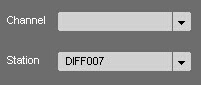
•So as to define the dates of beginning and end of the period of time considered, one can use the arrows of the drop-down menu that are located on the right side of the fields "From" and "To":
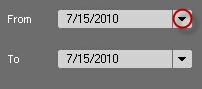
A calendar allows you to select the desired dates.
