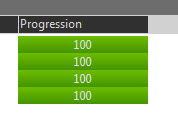The "Hard Disk" export is an Asynchronous export.
It means that you can start an export and still access all the functionality of Radio Assist while exporting.
•Select the "Hard-Disk" destination by clicking on it.

•At the right side of the screen, click on the "directory" icon ![]() .
.
The windows explorer is displayed. Select the directory where you want to export.
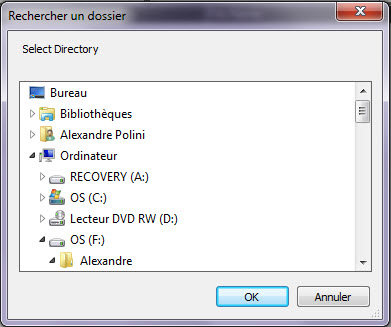
•Then, choose your export format in the drop-down list.
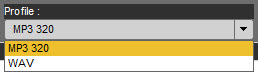
•Drag and drop from the Browser to the export list the items you want to export or double-click on the item of the Browser. Items are displayed in the export list.
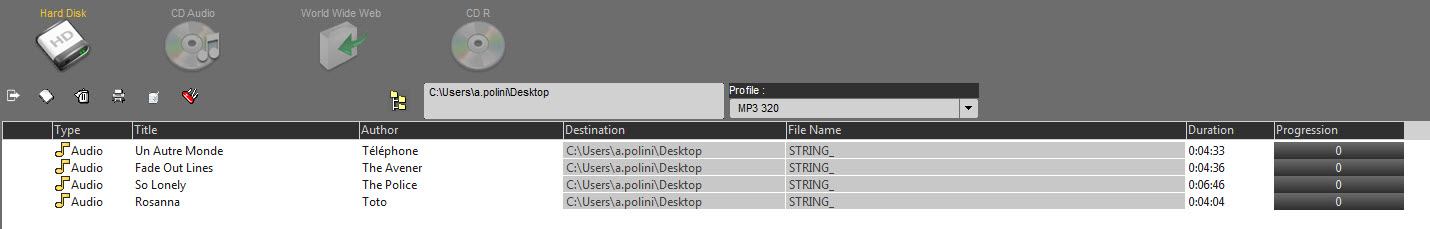
•Once items are ready, click on ![]() .
.
•Export starts. When done, all items exported will have their progression bar at "100" and green.