This feature will allow you to define what would be the name of the exported file in the destination folder. It will use the different columns of the database (name, title, etc...)
IMPORTANT : This feature is only available for the "Hard Disk" export.
To define the column you want to use for the naming, click on ![]() .
.
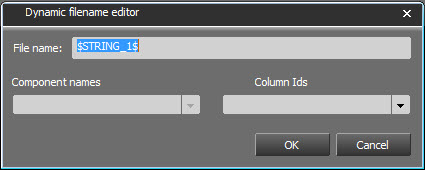
You can select either the "Component names" or the "Column Ids"
Component names :
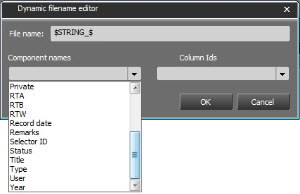
Column Ids :
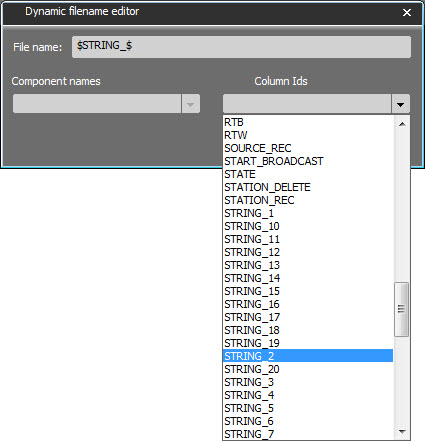
![]()
Here, you will have "Name of the item" - "Title of the item"
This selection will be applied to all the items drag and dropped for export.
If you want to modify only one item in the liste, just click on the item on the "File name" column and it will open the same window :
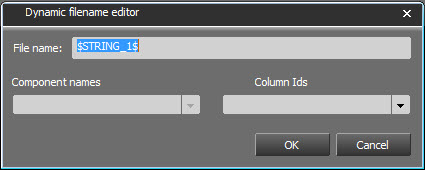
Make the modifiactions and click on ![]()
The modification is done.