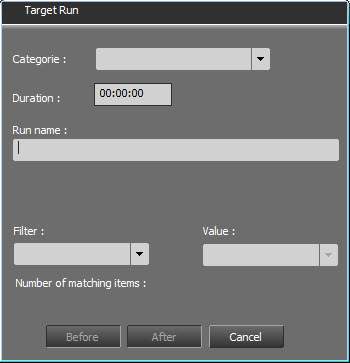A Run (or step) is a sub-folder which is located in a screen.
Example : a template named "News" contains steps for each type of news : "International news", "National news", "Local news" etc.
If you are on a step, right-clicking allows you to modify a step (event) or insert a new step (event) from the menu.
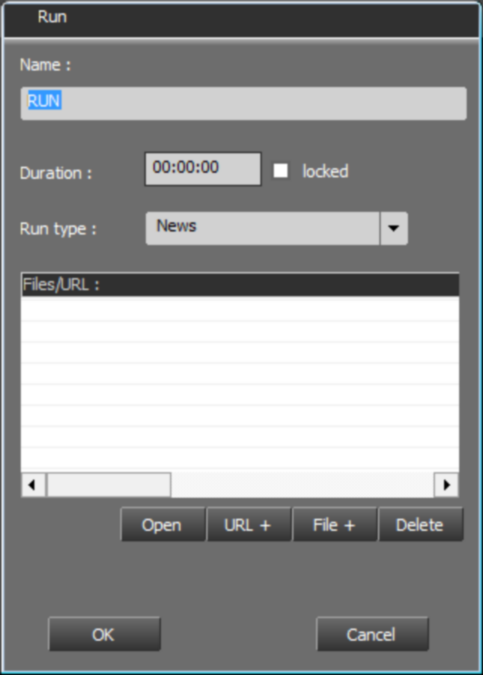
We have 3 different types of runs :
Simple Run : It's the most commun type of run. No setting needed in advance or later
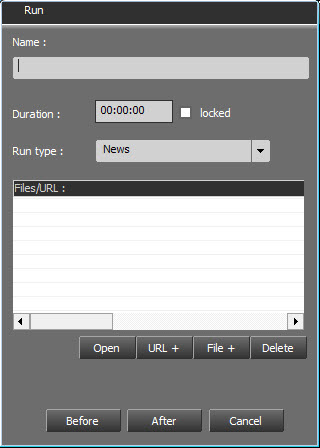
Event Run : Run used to apply events (GPI activation, record command, fade auto, etc...)
These events are crated by system administrators.
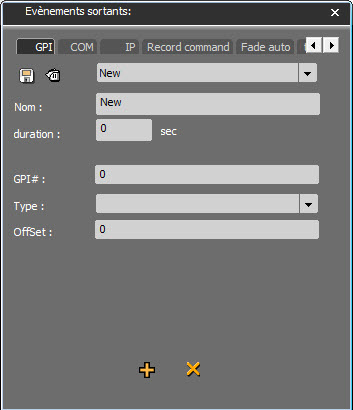
Target Run : Run used when using the RadioAssist music scheduling integrated solution.