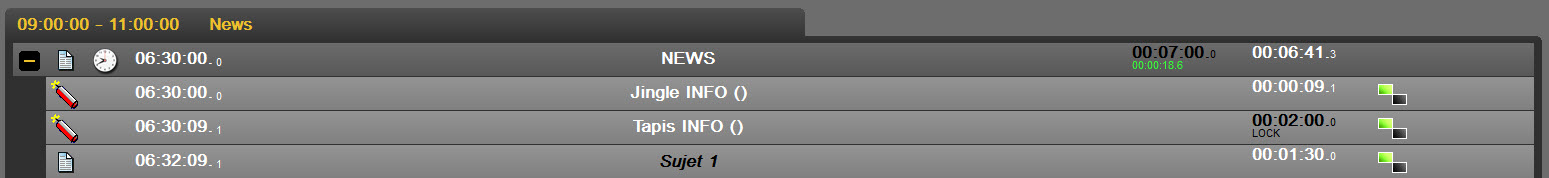A screen (or break) is a folder which contains one or several steps and which will be broadcast consecutively. A screen is represented by a "folder" icon.
•Right-Click on the Screen and then choose "Modify" or "Create empty screen" from the menu.
You can modify or type the screen name (break name), the category and the broadcast mode.
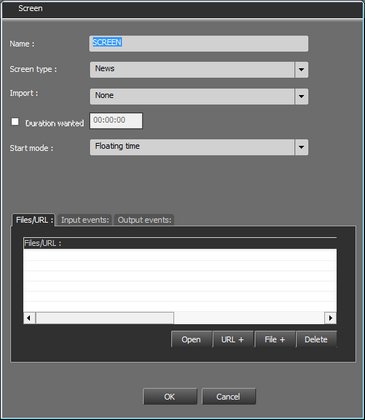
The "Duration wanted" box can be ticked in order to specify a wanted duration for this screen.
Type the durantion wanted (HH:MM:SS)
The duration will be displayed on the screen :
If the reel duration of the screen is superior to the typed duration, the difference will be shown in red.
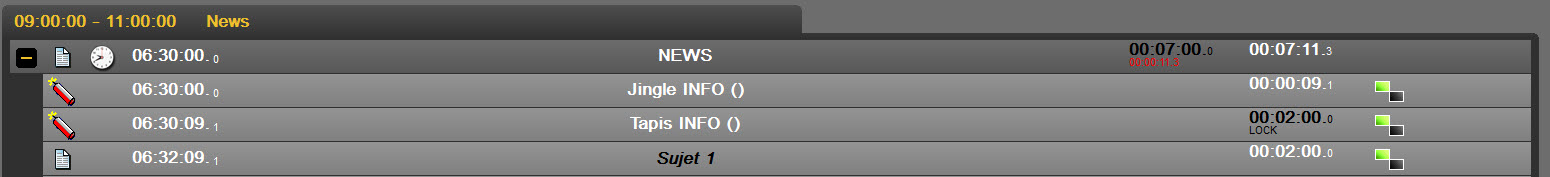
If the reel duration of the screen is inferior to the typed duration, the difference will be shown in green.