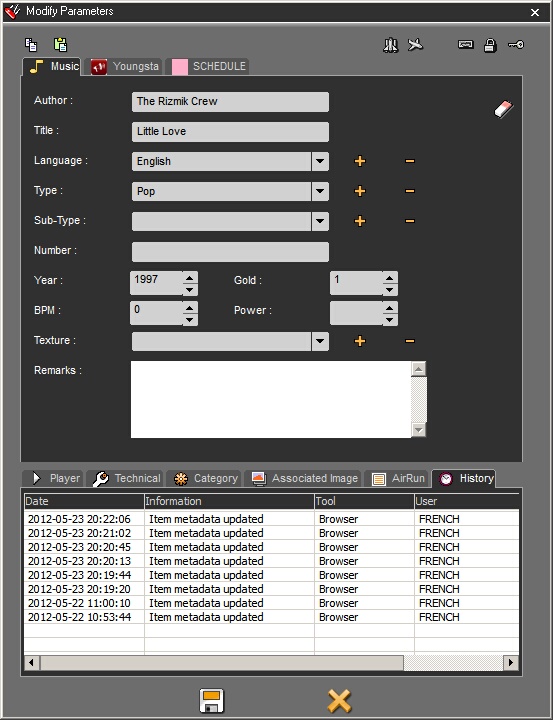The Activity Watcher report displays the list of actions performed on the system by Radio-Assist users.
•To see the complete list of activities, click on ![]() in the Menu bar.
in the Menu bar.
•If you are interested in one Sound item, you can double-click on it to make it the only visible item in the list. It will also be automatically highlighted in the Browser (you can also quickly find it back by using the Ctrl+O shortcut...)
•You can also use filters for your searches (see next chapters)
•All modifications done on a sound item are visible in its metadata sheet, in the "History" tab: