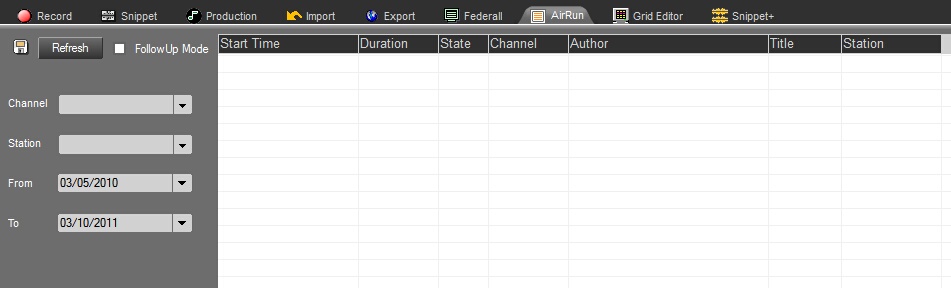When you access the report of activities performed on the system by Radio-Assist users, you have the possibility to search for a specific type of action.
In the drop-down list, you have the possibility to choose which type of action you want to display:
- ALL (9 types of action)
- Created
- Updated
- Deleted
- Undeleted
- Login
- Archived
- Urgent
- Restore
- Export
A color code helps you to know what the nature of the action that has been performed is:
Red (deletion), Green (log in & out), Blue (creation), Black (update)…
Note :
In the case of deleting an item from the database, once the item is deleted, all logs linked to this item (update, RTB, etc...) will be deleted. Only one line will be kept : item deleted.
This line will be kept in Activity Watcher the number of days set in the Purge tool, in the Air Run tab.