Depending on how the station is configured, AirCartstack opens in "ON-AIR" or "PFL" mode.
•To switch from one mode to the other, right click with the mouse on a cart. It does not matter whether the cartstack is Regular or Hot-Key:
•Do a right click, a menu is displayed.
•Click on "Toggle On Air mode" to switch from one mode to the other.
When a cartstack is enabled in ON-AIR mode, it changes colour (the background turns green)
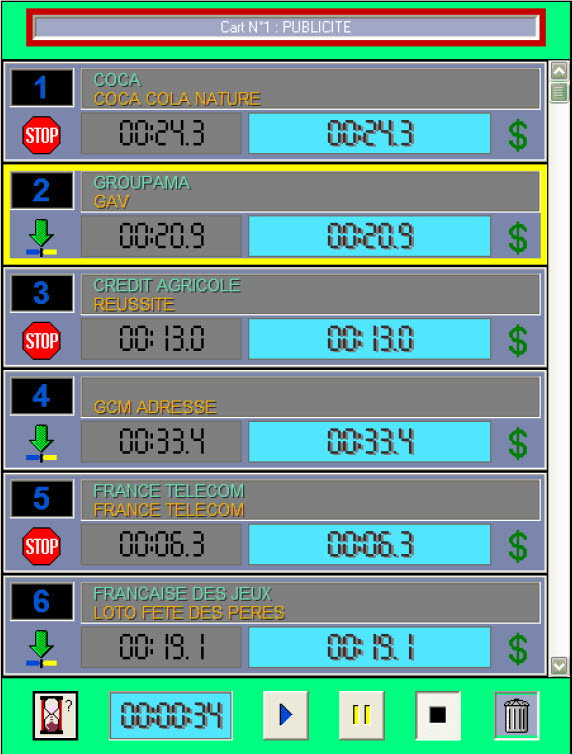
In "On air" mode :
•If relay points have been set on an item in the RadioAssist "Production" tab, the ON-AIR mode executes the relay commands. Items with relay points set on them can be identified by the symbol beside the cart number.
•the archiving of broadcast items are activated (sending to Air-log).
•Ability to have a false start.
In "PFL" mode :
•when a file is playing, the "duration" counter displays a red band which progresses in time with play. To move within the item, move the band by clicking in the counter.