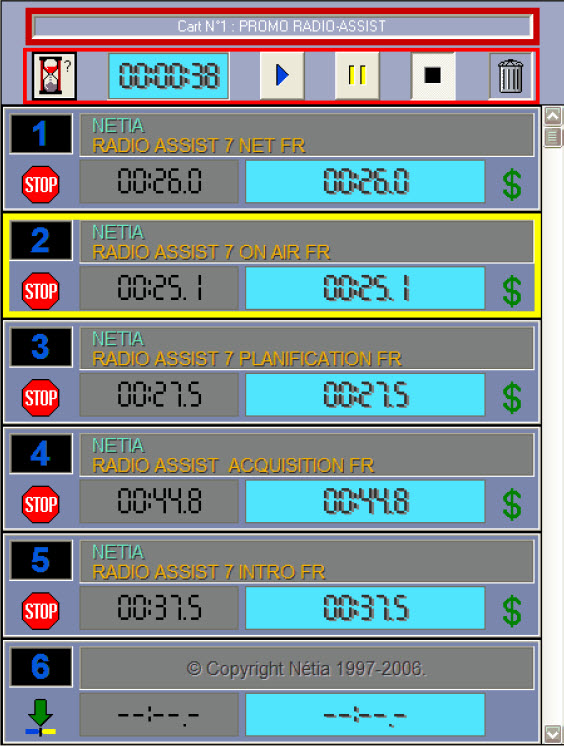There are several tools used for broadcasting cartstacks.
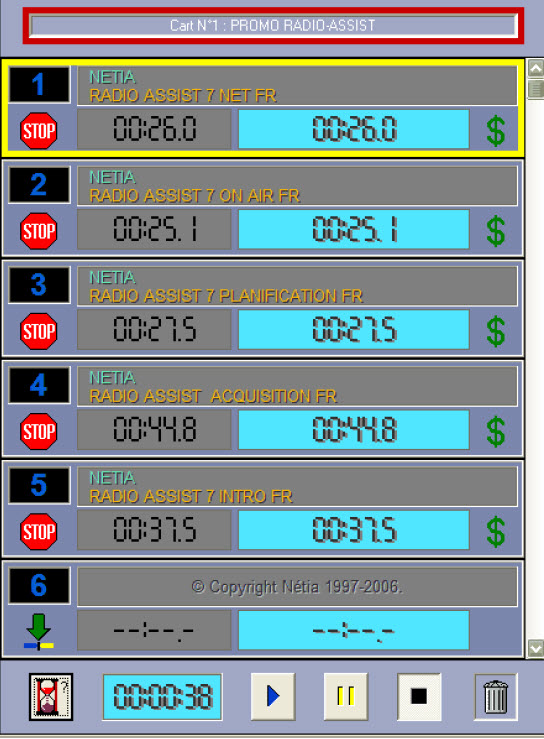
 Hourglass : the hourglass can be used to switch the blue counters on each cart and the overall cartstack counter from counter to countdown.
Hourglass : the hourglass can be used to switch the blue counters on each cart and the overall cartstack counter from counter to countdown.
When the hourglass empties downwards:
•the counter of the on-air cart shows how much time has gone since the start of broadcast.
•the overall counter shows how much time has gone since the start of the first cart broadcast.
When the hourglass empties upwards:
•the counter of the on-air cart shows how much time is left until the end of broadcast.
•the overall counter shows how much time is left until the end of the sequence from the point of play.
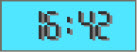 Global Counter/ countdown : displays the elapsed time/remaining times of an item.
Global Counter/ countdown : displays the elapsed time/remaining times of an item.
NB : This counter turns red when an item is being recorded.

![]() : Broadcasts the selected cart.
: Broadcasts the selected cart.
![]() : Puts the on air item on pause.
: Puts the on air item on pause.
![]() : Stops the broadcasting.
: Stops the broadcasting.
![]() Trash or Clipboard : to delete an item from a cart, drag it from the cart and drop it in the trash.
Trash or Clipboard : to delete an item from a cart, drag it from the cart and drop it in the trash.
When the trash contains a deleted item, it gets bigger, as follows :
![]()
If you place your mouse on the trash, the name of the last item put in the trash is shown.
![]()
•To restore an item, drag it from Trash and drop it in a cart. Click on Trash to empty it.
•To empty the trash, do a click on it.
NB : The broadcasting tools available at the bottom of the cartstack can be displayed at the top of the cartstack (setup configuration) :