To load an existing cart :
•In the Browser, click on the "Cartstack" category.
The list of available cartstacks is displayed.
At the left side, the Browser shows the cartstack name, and at the right side, its content
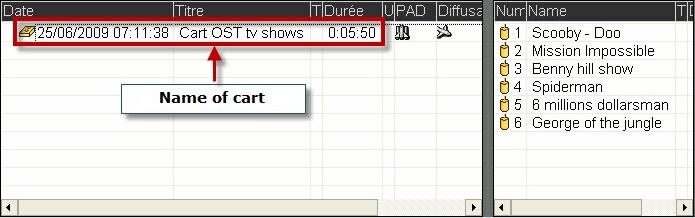
•Select the cartstack to load and drag it down.
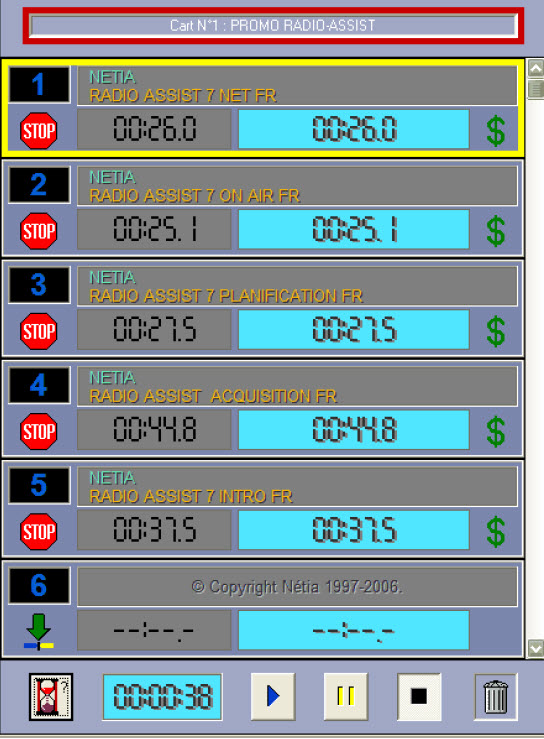
NB : Cartstacks can be loaded one after the other as long as there are carts available (setup configuration).