Cartstack modification functions are available with a right click on a cart:
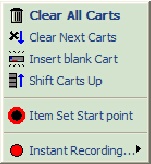
•"Clear all carts" : empties all carts from the cartstack (not available when a broadcast is in progress).
•"Clear next carts" : empties all carts from the selected one onward (not available when a broadcast is in progress).
•"Insert blank cart" : inserts an empty cart before the selected one.
•"Shift Carts up" : function used to delete an empty cart between two full ones.
NB: It may be the program is configured so that the contents of a cart in an on-air sequence cannot be added, modified or deleted.