To start AirPlaylist right-click on the icon on the desktop:
![]()
And select "Run as Administrator"
![]()
At launch, AirPlaylist checks that NAER is launched, if not, it asks if NAER should be launched.
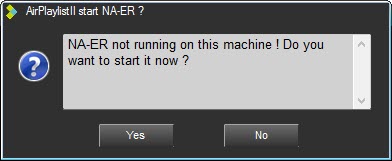
Click on ![]() .
.
AirPlaylist opens :
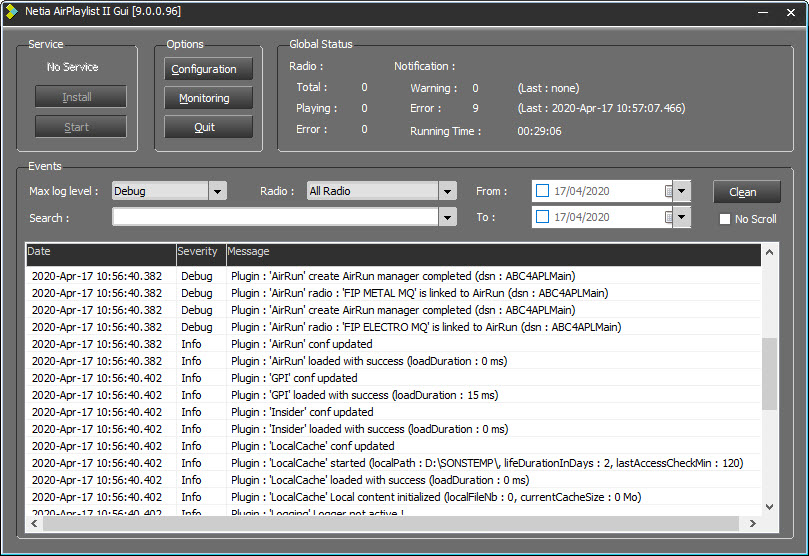
NOTE: During the first run after installation, AirPlaylist opens on this screen :
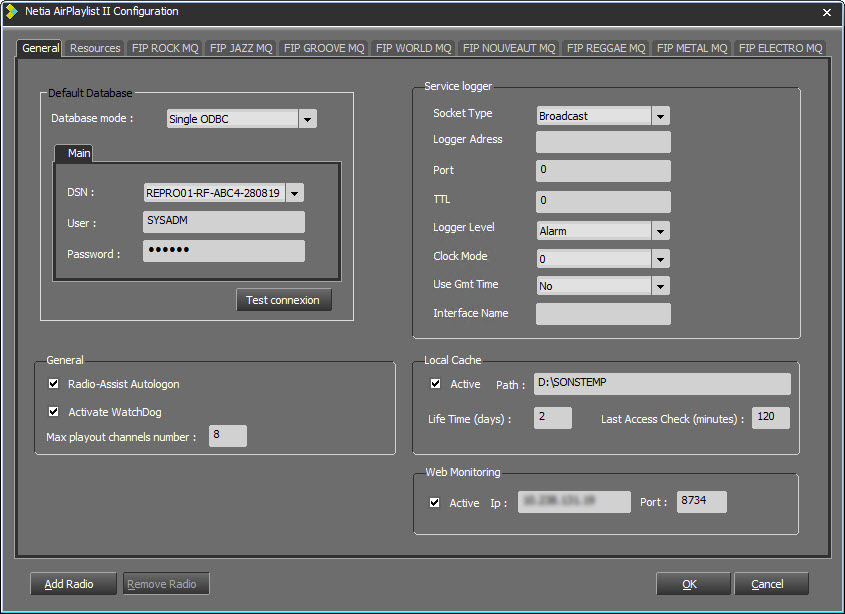
First of all, the database(s) must be linked to AirPlaylist.
To do this, refer to the chapter "Default Database".