This area is dedicated for the database login settings. The database is stocking the settings informations (resources, user rights for accessing AirPlaylist)
By default, when creating a new radio, these informations are used (DSN, user, password) to populate the database area. The user will be able to modify these informations if the contents for this radio are stored in another database.
Depending on the connection mode (Single ODBC, Double ODBC, Replication) the screen will be different.
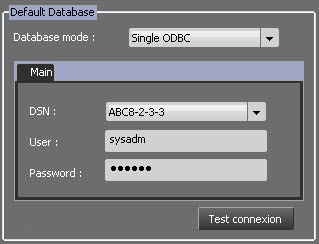 or
or 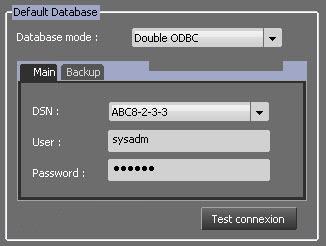 or
or 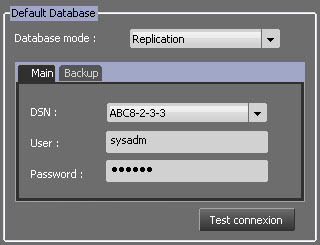
Put in the different tabs Main or Backup the following informations :
DSN : DSN file name created in the OS.
User : User name
Password : User password
The ![]() button is used to test the connection to the database.
button is used to test the connection to the database.