The "Window Sizes" section is used to define the position of AirCart on the screen (stand-alone mode version only), as well as the width of the carts and the text window.
It is composed of the following parameters, all expressed in pixels:
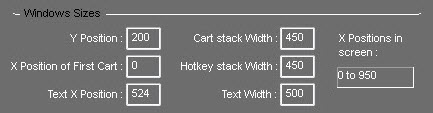
Y Position : Defines the upper position of the AirCart window (0 is the top of the screen). The bottom of AirCart is always at the bottom of the screen.
Cart Stack Width : Sets the width of the cartstack in normal mode.
X Positions in screen : allows you to display the right and left positions of AirCart (including the text window if it is selected), which allows you to control them when you make changes.
X Position of first Cart : Sets the left position of the first AirCart.
Text X Position : Left position of the Text window (when Enable Text is checked). The smaller of these two values will define the left position of the AirCart window.
Hotkey stack Width : Set the width of the cart in Hotkey mode.
Text X position : Set the left position of the Text window.
Text Width : Sets the width of the Text window.