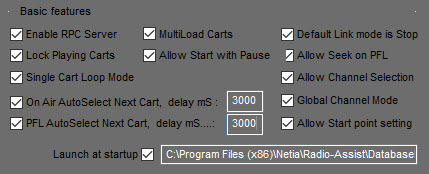
Enable RPC Server : Allows other software in the RadioAssist range to access various AirCart functions.
Multiload Carts : When selecting cartstack items in the Browser, check this box if you want to keep the current contents. Otherwise, the cartstack will be emptied beforehand
Default Link mode is stop : If you check this option, when a single sound element is dropped, its connection mode will be Stop, even if the next track contains a sound element. Otherwise, the binding mode will be linked (down arrow) if possible.
Lock Playing Carts : When AirCart plays a sequence of carts (the cartrs are connected), this parameter allows to authorize or prohibit the modification / addition / deletion of a cartridge of the sequence during its reading. Check this box for more broadcast security.
Allow Start with Pause : Start the broadcast by pressing Pause. Otherwise, we have to press Play
Allow seek on PFL : By activating this function, it is possible in pre-listening mode (PFL) to move in the sound being played (a horizontal cursor appears in the display of the duration/chrono).
Single cart loop mode : When a loop is activated on a cart, it is the element that loops on itself. If disabled, it is the cartstack that loops from the 1st cart to the cart in loop mode.
Allow Channel Selection : Allows you to modify the broadcast channel by right-clicking on one of the carts.
Global Channel Mode : If checked, a channel change applies to all players and not just to the player that is right clicked.
In this case, it is necessary to empty the "channels" memorized for each of the players in order to have no inconsistency.
On Air AutoSelect Next Cart/Delay mS : By activating this function, in OnAir Mode, the start of the broadcast causes the automatic selection of the next carts, after a configurable delay.
The delay is particularly useful for handling false starts: If you stop the broadcast before the delay has elapsed the current carts remains selected, beyond the delay the next cart will be selected.
PFL Autoselect Next Cart/Delay ms : This parameter has the same function as the previous one, when in pre-listening mode (PFL)
Allow Start point setting : On, this function sets the start of the sound to play. This is a temporary change, which will be lost when reloading the item from the browser.
Launch at startup : This option allows you to choose a program to run when you launch AirCart (stand-alone mode version only). This is usually the name and path of the database Browser.