The "Display Options" section is used to define the generic behavior of the AirCart software
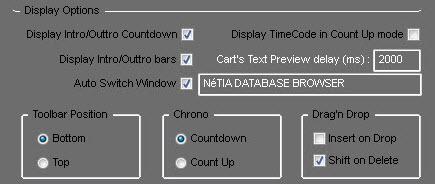
Display Intro/Outro Countdown : When an audio element contains 'intro' and/or 'outro' edit points (see Production tab) this function allows you to display an input/output count of these 2 points, especially useful for the show host.
Display TimeCode in Count up mode : An audio element can contain a time code. This function makes it possible to display it in chronometer mode: there is no count of 0 but from the time of the time code.
Display Intro / Outro bars : when an audio element contains 'intro' and / or 'outrro' edit points (see Production tab) this function displays a progress bar showing the positions of these 2 points, especially useful for the show host.
Cart's Text Preview Delay (ms) : During the broadcast, this parameter makes it possible to anticipate the display in the Text window of the text information associated with the next cart.
This function is particularly useful for the show host in his management of the show: It allows to provide him information on the following element, without having to select it and before the current cart has finished broadcasting.
Auto Swith Windows : This option allows you to obtain Xwindow or Next behavior. When checked, it is enough to fly with the mouse over the database Browser or AirCart itself to automatically bring the window to the foreground: it is useless to click or resize a window, which represents a considerable saving of time, in particular for a Drag & Drop action of the Browser towards AirCart. If you enable this option, you must enter the name of the relevant software in the text field.
Toolbar position : Each cart has a toolbar (Play, Pause, Stop ...) that you can place at will at the bottom or top of the screen.
Chrono : Set the default behavior of the stopwatch. You can switch at any time from one mode to another, for each cartstack.
Drag & Drop : Defines whether, when a cart is placed in a non-empty range, the item will be inserted (checked) or if the existing item will be replaced by the new one (not checked), in which case the item will be replaced. The old item will be placed in the Recycle Bin (from where it can be recovered). You can also define whether, when an item is put in the Recycle Bin, its place will remain empty (unchecked) or the following items will shift up (checked).