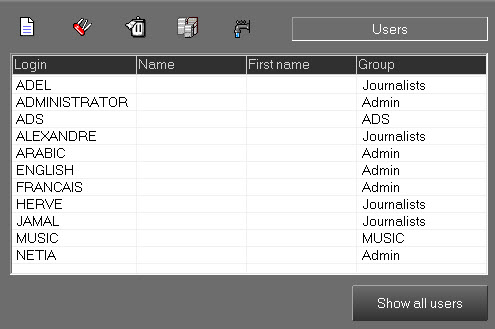To display the list of all users, click on the button “Show All Users”. In the “Users” section, all the users from all the groups mixed together appear and a column lets you know which group a user belongs to.
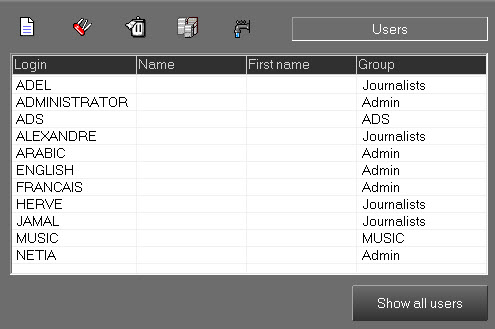
|
<< Click to Display Table of Contents >> Navigation: Technical Documentation > Administrator > User Interface > Users Administration > See list of all users |
To display the list of all users, click on the button “Show All Users”. In the “Users” section, all the users from all the groups mixed together appear and a column lets you know which group a user belongs to.