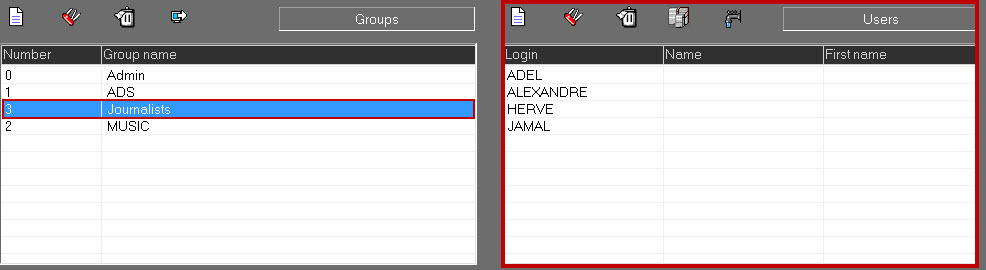The main idea here is to:
-keep in the system users with unlimited accounts
-create user accounts with an expiration date (useful when integrating trainees or interns in a Radio).
-Delete user accounts whose expiry date is over.
-
When users log to their account in RadioAssist, if the expiration date is passed, they will see the following window :
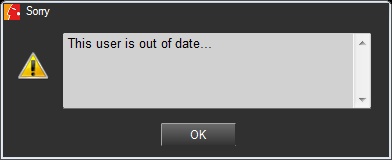
Log in as ADMINISTRATOR, with an non-temporary account :
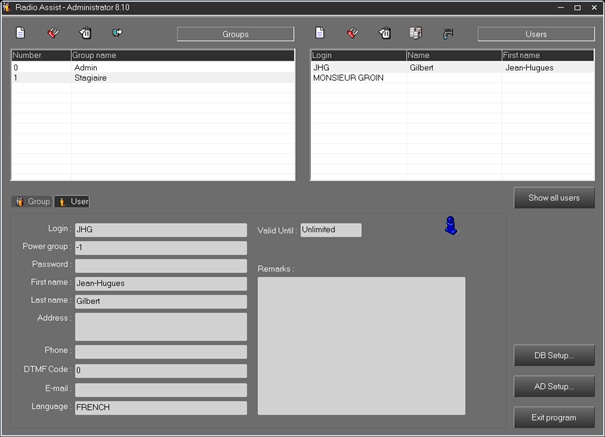
Here is an example of user whose account is time-limited (and whose expiration date is passed, since we've reached the following date - 30/09)
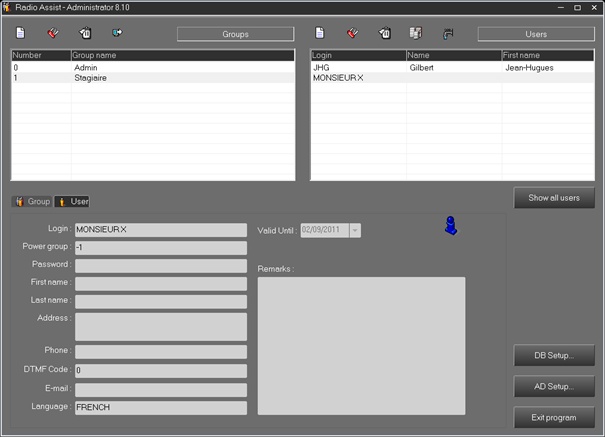
To purge expired user account for more than 7 days click on :
![]()
The following window appears :
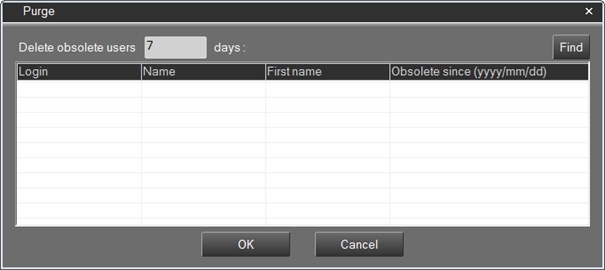
Click on "Find" :
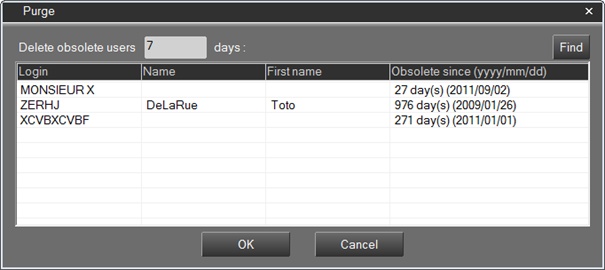
The list of obsolete users is displayed. Click on "OK".
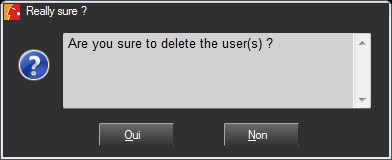
A message will prompt to confirm the operation :
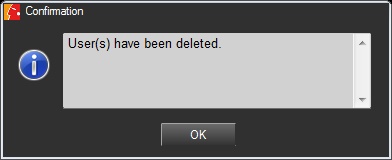
Confirmation.
You will be redirected to the initial screen, the user list is updated.
➔ Connection with a user without any specific rights.
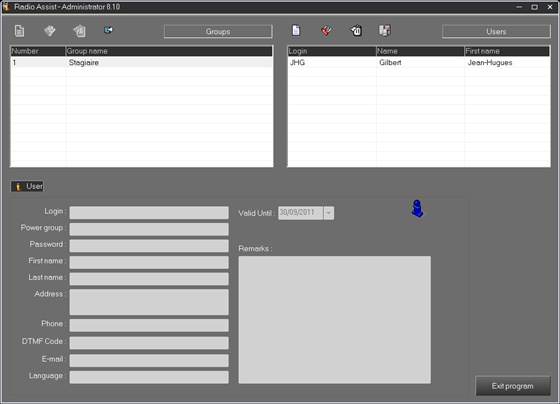
The "Purge" button is not shown.
In modification mode, on its profil (here "Antonio"), the user sees the following :
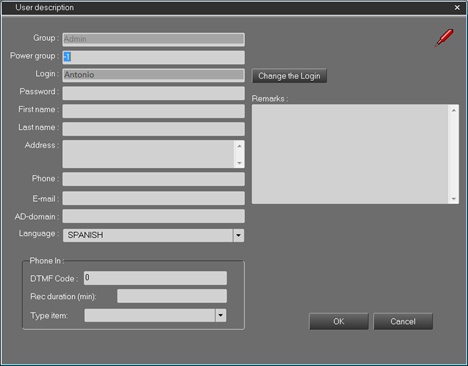
It's not possible for him to change is validity date (only an administrator is authorized to complete these kind of operations).
User administration :
This part allows you to manage the user accounts and display the list of users belonging to an existing group. Users can be sorted alphabetically ou chronogically (to choose, click on the column header).
4 options are available : Create, modify, delete and import.