
The "Dedicaced Keyboard Control" section allows you to define actions to associate with the keyboard dedicated to AirCart, according to the current mode (Hotkey or not Hotkey).
You can specify in the drop-down list a code for each action. If you do not have the necessary hardware, set all items to "not used".
GPI Keyboard emulation : Allows you to emulate, via GPI inputs, certain keys on the keyboard (this function requires a specific configuration).
The keyboard dedicated to AirCart, if provided, is preconfigured; you just have to click on "Change ..." for each item and it will show an input window. Type the associated key on the dedicated keyboard and confirm.
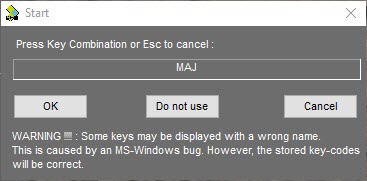
For a Hotkey Cartstack, you have "First Hotkey" and "Last Hotkey" actions to enable individual start/stop HotKey elements from the dedicated keyboard (starting from the first HotKey element).
Just assign the first HotKey button on the keyboard dedicated to the action "First Hotkey" and the last button to the action "Last Hotkey".
CAUTION: In Hotkey mode, codes between First and Last Hotkey must be continuous.