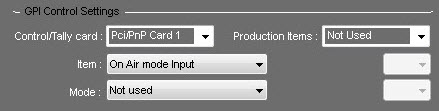
This section must be configured with the utmost care. It must in particular ensure that a GPI input or output is not used more than once, except of course if it is voluntary !
You must verify all GPI I/O cabling and ensure that no input or output is reversed. The TestIO32.exe and OnTime.exe programs will help you verify and control the I/O activity during installation.
This section is identical for both modes, Normal and Hotkey, except that in the Hotkey mode the GPI entries in the section have a different meaning.
Control/Tally card : GPI card for control and signaling.
Production items : GPI card dedicated to the GPI commands included in the "Production" audio element.
Item :
•On Air mode input
•Hotkeys GPI inputs Range
•Hotkeys GPI output Tally
•Play First Item
•Stop pulse GPI output
•Plugin’s Tally
•Log inhibit
Mode : as shown in the combobox.