Manual purge is done via the browser, in the upper part of the software, which gives you access to the database content.
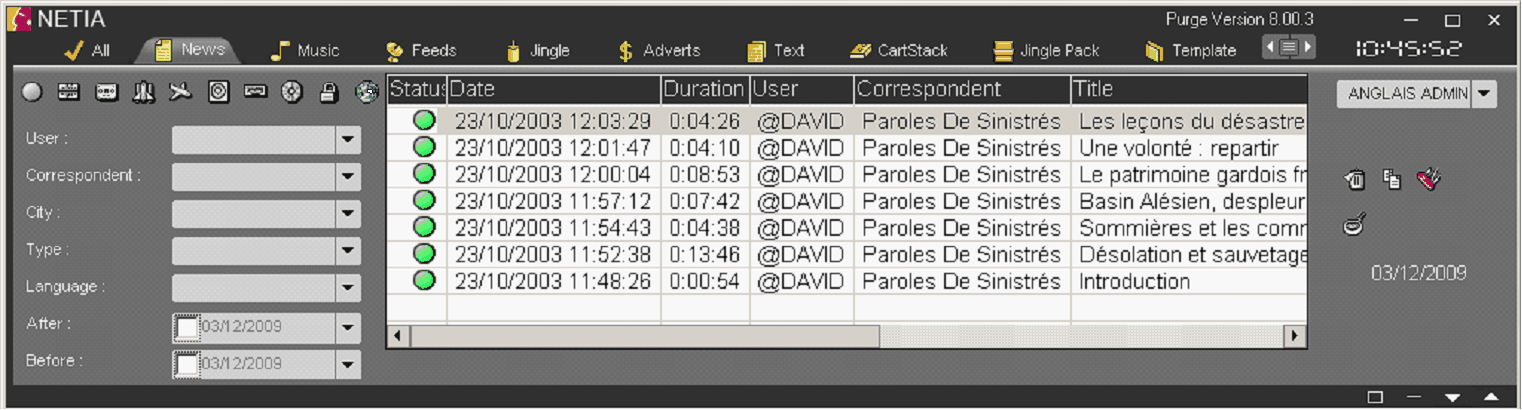
To manually delete an item, select it in the list and click on ![]() .
.
IMPORTANT : When an item is deleted via the browser, the material file is not physically deleted on the file servers, the indexing of this element remains in the database and is no longer visible in the browser (STATE=3 : Deleted).
To purge it permanently from the database, it is necessary to do a manual purge. Right-click on ![]() to open the purge window.
to open the purge window.
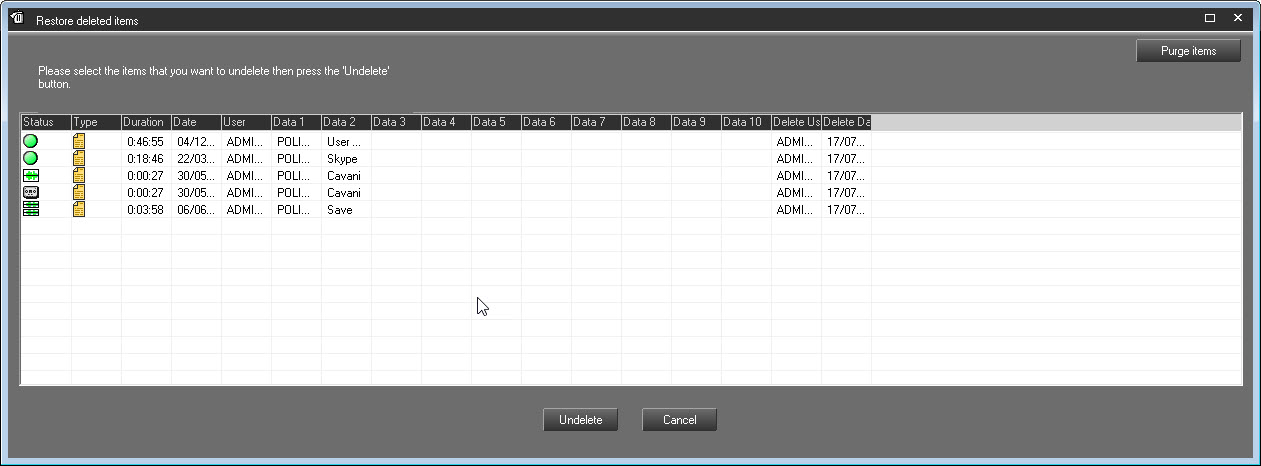
Select the sound(s) to purge and click on ![]() .
.
Items are physically deleted from the database.
For security reasons, some documents in the database can't be deleted :
•documents for which recording has not finished yet. A document can't be deleted while recording is in session. Similarly, when a document is being used by another workstation, it can't be deleted.
•original documents (raw files) used by one or several virtual documents. "Virtual' documents (being the fruit of an editing work) in the database and original documents are correlated. As long as an “edited” element has not been “masterized”, the original document used for this editing work can't be destroyed.
•the "locked" documents. From the production workstation, a user can lock an element in the database. This means that the document can't be deleted. It will remain inside the system until it is "unlocked".
•the documents that are used by a broadcast list. As long as a file belongs to a broadcast list (playlist, cartstack...), this document can't be purged.
•the documents “Ready-To-Archive” or “Archivable”. From the production workstation, a user can add the "Ready-To-Archive" or the "Archivable" flags to a document in the database. This means that this document has to be archived. Once this document is archived, those two flags disappear and are replaced by the "Archived" flag. From this very moment, the document can be purged.