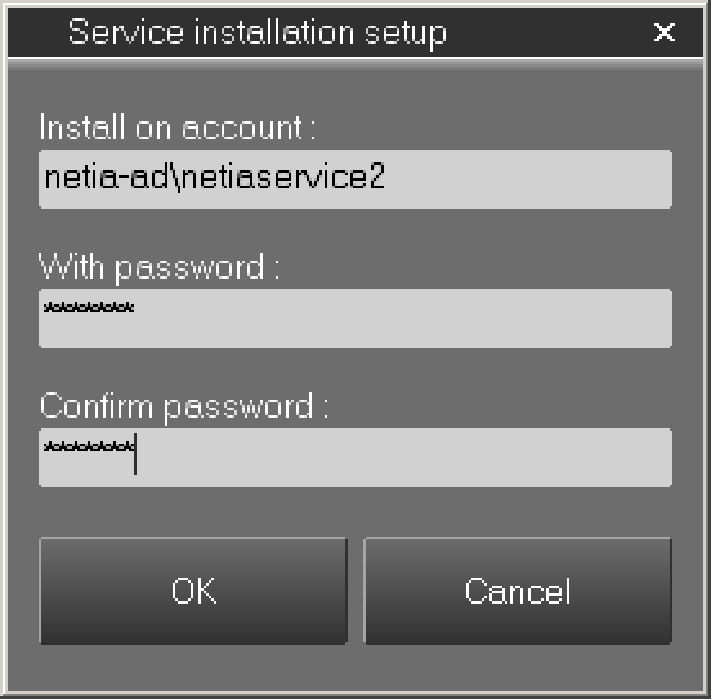Double-click on the Purge icon on the desktop to execute the software's user interface in order to install the automatic purge service.
Log as "Administrator" and enter the appropriate password to execute the user interface.
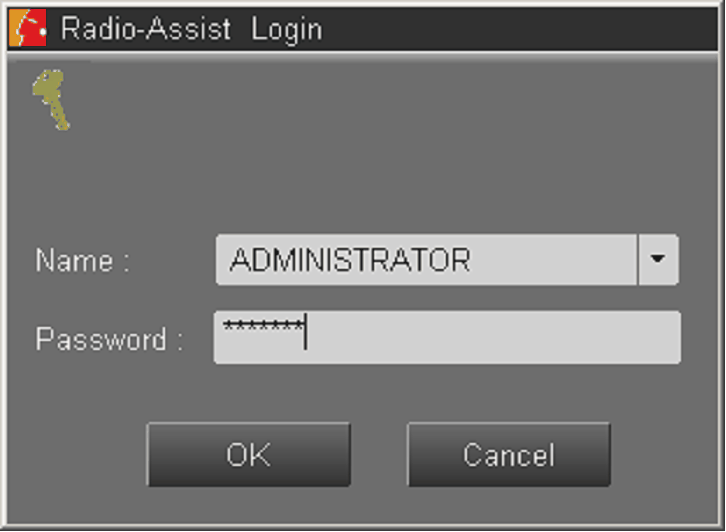
Once "Purge" is opened, click on the following button ![]() to install the purge service. Select the account and note the password to install the service.
to install the purge service. Select the account and note the password to install the service.
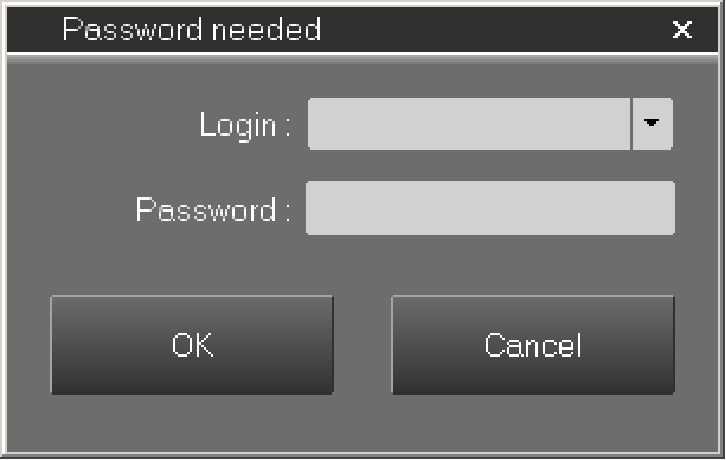
Install the purge service by using a service account belonging to the domain administrator group.