Playlists are generated by Federall Service automatically every day. It is usually the channel grid that fixes the shape of the playlist.
There is one or more playlists per day for each channel.
Playlists contain programs in which imports have been programmed to insert steps based on external programming.
This is the case for MusicMaster.
These imports are defined in the GridEditor tab of RadioAssist and they are stored in the database and in XML files located in a Federall folder in the record path
(\\10.3.0.13\sounds$\2017\06\FEDERALL\guid.xml) The path is indicated in the table T_fed_import.
There is an import by Channel.
It is Federall Service which regularly takes care of scrutinizing the playlists and the shows and to carry out the imports which would have been programmed.
For more details, refer to the Federall Service documentation.
Imports can also be done manually.
An import is defined by:
- a folder in which MusicMaster will deposit these musical programs in the form of a flat text file (possibly XML transformed by an XSL sheet).
- a name pattern for this file, usually related to the date in question.
- a description of the file format.
- a way to import the elements into the playlist, and especially the field that serves as a unique link between MusicMaster and RadioAssist.
Setting tab :
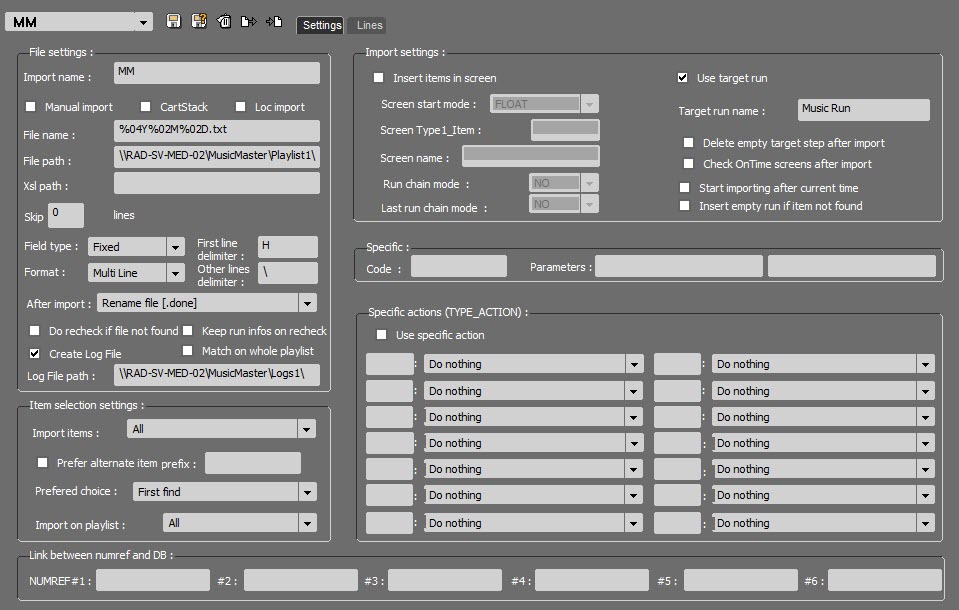
Here, the folder to scan for the first antenna is \\RAD-SV-MED-02\MusicMaster\Playlist1\.
Files deposited by MusicMaster have the form YYYYMMDD.txt or YYYY and the year concerned, MM the month and DD the day.
The file contains lines that start with "H" to set time blocks, or "\" when it comes to sounds. They will be inserted in the order they appear in the file.
The insertion mode of the elements chosen here is the replacement of pre-placed empty steps in the conductor. These steps must be named "Music Run" as indicated in the parameter "Use target run".
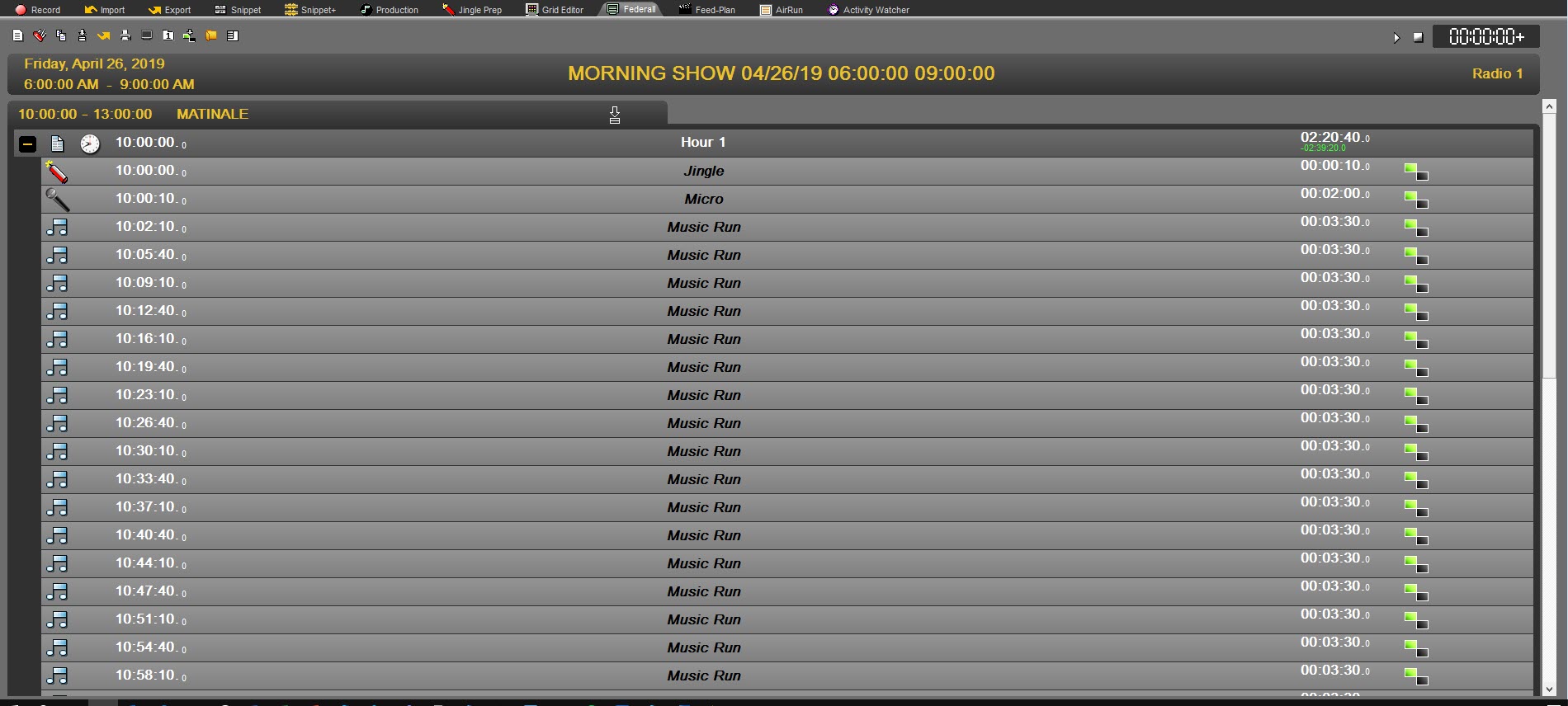
The details of the contents of the import file are described in the "Lines" tab:
For each line type, those starting with H (time blocks) and those starting with \ (linking with steps), we describe here where the data is and what it corresponds to.
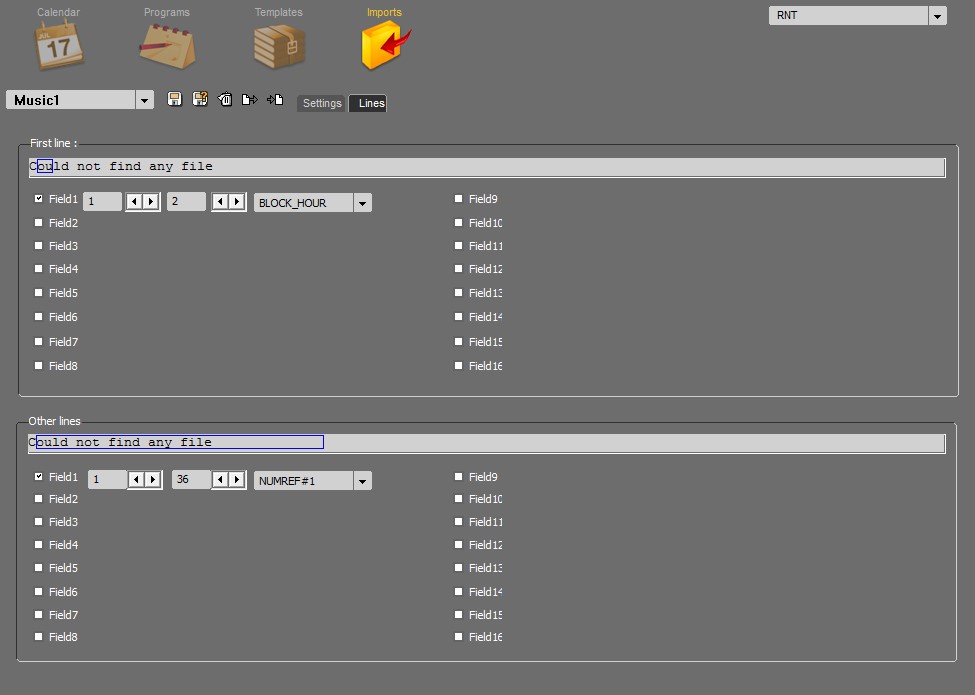
Here the hours of the blocks (from 00 to 23) are in columns 1 to 2 of the lines that start with "H".
The sound IDs are in columns from 1 to 36 of the lines that begin with \
NUMREF # 1 refers to the netia guid_item (see the Setting tab above).
Structure of the file:
H00
\91cf75af-b0c6-416a-84f3-deddeea2dbb0
\58ft54pr-g9b8-698g-21k6-deddeea2dbb0
H01
\14sa85cd-y8c6-025g-67t4-deddeea2dbb0
H02
H03