A configuration file is used to map the fields in the XML file into fields in the MusicMaster sound database marked with numbers.
RadioAssist remains in charge of adding sounds to the system, so you do not have to add a record to MusicMaster because they may not be attached to the audio material.
New sounds appear in the New Item category. They must be assigned to another category to be taken into account in the programming.
The configuration and the mapping of the fields are in a file configured the MusicMaster engineers : libsync_Netia_Import_XML_VERSION_1_1.def.
Sample definition file:
[Description]
Name=! Synchro Netia Library XML 1.1
Type=LibSynch
[LibSynch]
AddMsg=1
LogFile=1
[Import]
SourceType=MultiXML
;Edit SourcePath here
SourcePath=M:\Item
SourceSpec=*.xml
[ImportProperties]
BasePath=//DbEntity/DbTuple
Recurse=0
[ImportFields]
Fld1=FILE|FILE
Fld2=GUID_ITEM|GUID_ITEM
Fld3=ID_ITEM|ID_ITEM
Fld4=ITEM_DURATION|ITEM_DURATION
Fld5=PATH|PATH
Fld6=STRING_1|STRING_1
Fld7=STRING_2|STRING_2
Fld8=STRING_3|STRING_3
Fld9=STRING_4|STRING_4
Fld10=STRING_5|STRING_5
Fld11=STRING_6|STRING_6
Fld12=STRING_7|STRING_7
Fld13=STRING_8|STRING_8
Fld14=STRING_9|STRING_9
Fld15=STRING_10|STRING_10
Fld16=STRING_11|STRING_11
Fld17=STRING_12|STRING_12
Fld18=STRING_13|STRING_13
Fld19=STRING_14|STRING_14
Fld20=STRING_15|STRING_15
Fld21=STRING_16|STRING_16
Fld22=STRING_17|STRING_17
Fld23=STRING_18|STRING_18
Fld24=STRING_19|STRING_19
Fld24=STRING_20|STRING_20
Fld25=ITEM_LANGUAGE|ITEM_LANGUAGE
Fld26=NUM_SELECTOR|NUM_SELECTOR
Fld27=NUM_CD|NUM_CD
Fld28=ITEM_REMARKS|ITEM_REMARKS
Fld29=INTROMS|INTROMS
Fld30=X_INTRO_BEG|X_INTRO_BEG
[ImportValidation]
[LibImport]
Mode=Add+Update
[LibImportProperties]
DeleteSource=1
SourceID=ucase(trim(im.InFld("GUID_ITEM")))
LocalID=101
IncludeCat=
ExcludeCat=
[LibImportMap]
[LibImportMapAdd]
Map1=101,GUID_ITEM
Map2=190,ID_ITEM
Map3=3,,"NEW"
Map4=12,ITEM_DURATION,im.sec2len(im.str2num(im.currentvalue)/1000.0)
Map5=140,,im.infld("PATH") & im.infld("FILE")
Map6=104,STRING_1,im.FirstLastNames(im.currentvalue, 1)&";"&im.FirstLastNames(im.InFld("STRING_12"), 1)&";"&im.FirstLastNames(im.InFld("STRING_13"), 1)&";"&im.FirstLastNames(im.InFld("STRING_14"), 1)
Map7=102,STRING_1
Map8=103,STRING_2
Map9=105,STRING_2
Map10=136,STRING_10
Map11=177,STRING_6,im.str2num(im.currentvalue)
Map13=251,STRING_9
Map14=173,ITEM_LANGUAGE
Map15=122,STRING_14
Map16=150,STRING_17
Map17=251,STRING_19
Map20=108,INTROMS,im.sec2len((im.str2num(im.currentvalue)-im.str2num(im.InFld("X_INTRO_BEG")))/1000.0)
; Import Version Field set to 10 for Netia Imports to keep source track
; Map20=168,,10
[LibImportMapUpdate]
Map4=12,ITEM_DURATION,im.sec2len(im.str2num(im.currentvalue)/1000.0)
Map6=140,,im.infld("PATH") & im.infld("FILE")
Map11=122,STRING_6,im.str2num(im.currentvalue)
Map16=114,STRING_16
Map17=150,STRING_17
;Map20=144,INTROMS,im.sec2len(im.str2num(im.currentvalue)/1000.0)
Map20=108,INTROMS,im.sec2len((im.str2num(im.currentvalue)-im.str2num(im.InFld("X_INTRO_BEG")))/1000.0)
Synchronization is done at the start of the MusicMaster software or on demand.
We always synchronize the base Master which, then, is synchronized with the child databases.
- Menu: Database/Library/Synchronize.
A shortcut is possible to go directly to this option.
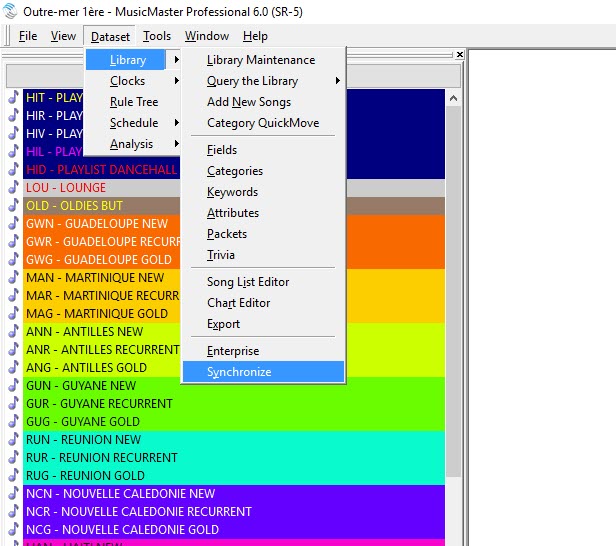
- Use the "Export Song List" button.
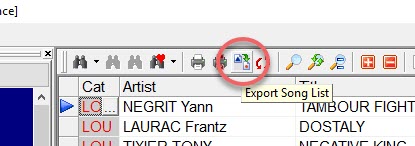
It is possible to have several synchronization configurations.
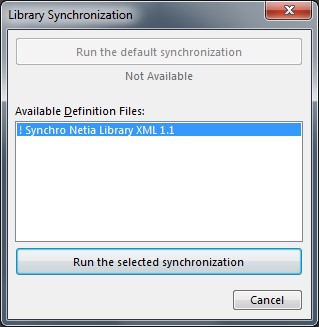
Once Synchronization is done, you can select in the MusicMaster library, in the category NEW (this is the default category when a sound is imported from RadioAssist), the channels concerned by these new sounds.

The assignment to the categories is done in the master database so that it is reflected in the child databases at the time of sync.
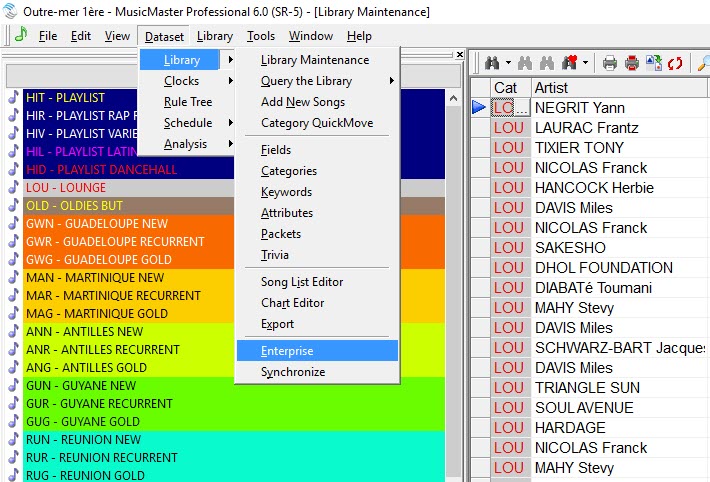
A configuration is possible at this level in Menu: Database/Library/Enterprise.
For more details, refer to the MusicMaster documentation.
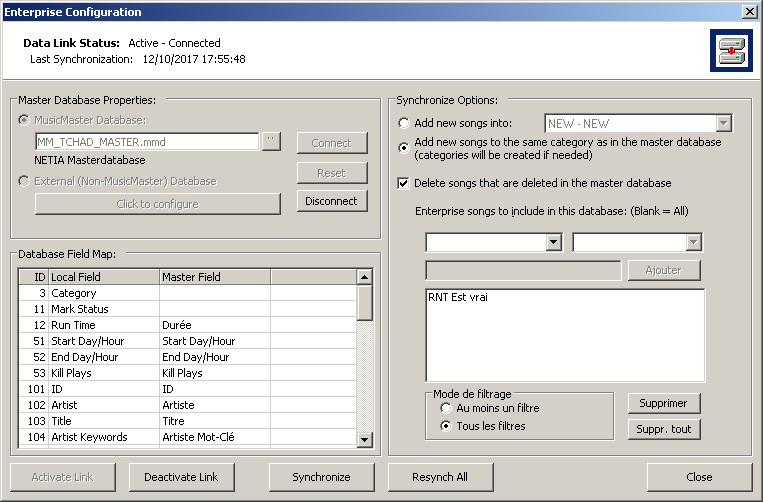
The synchronization is triggered automatically when opening the child databases, the records are copied from the master database.