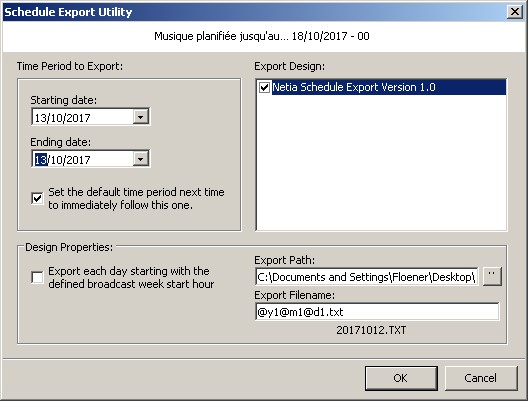The export has been configured with an administrator-only module: Export Design Editor MMExportDesignEditor.exe
This program makes export profiles that can be chosen at the time of export.
After their calculation, the export of drivers is done in different ways:
In the driver
- Database/Schedule/Export/Export to automation
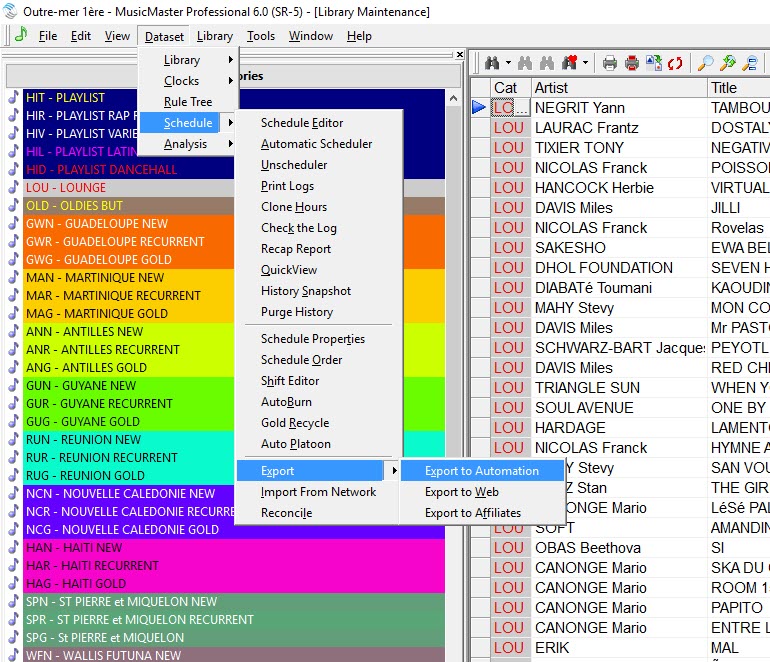
- Scheduler : Export to automation :
![]()
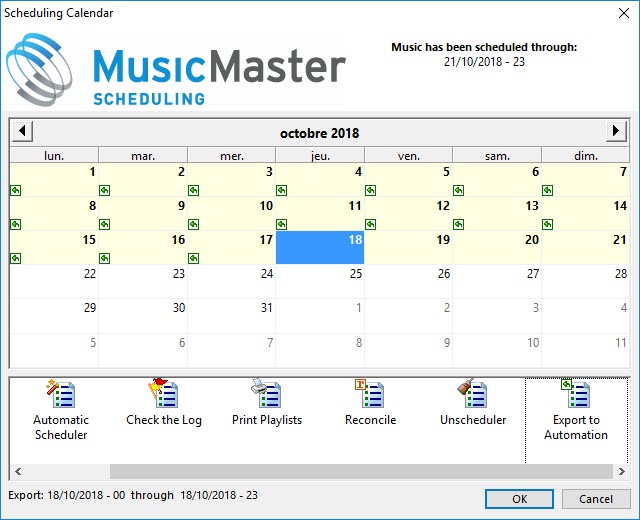
The export window offers various options. Thus it is possible to choose the export profile.