To install MosGateway :
•Execute the following file
NetiaMosGateway_Installer_v_8.X_[JJ-MM-AA HH-MM-SS].exe.
The following windows opens :
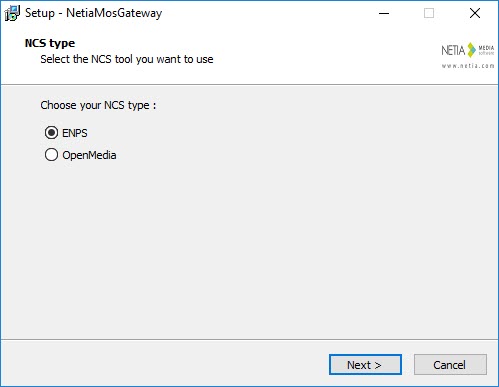
•Select your newsroom software type.
•Select ENPS if you’re using Newsroom (Which is not on that list).
Click on "Next".
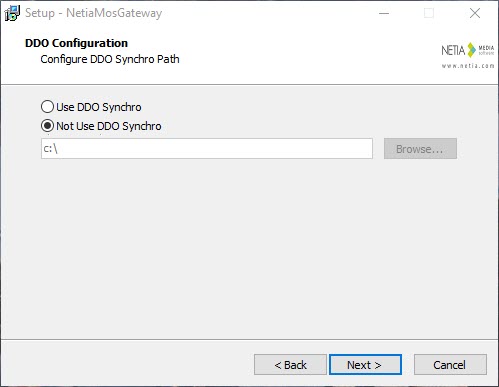
Select the synchro option then click on "Next":
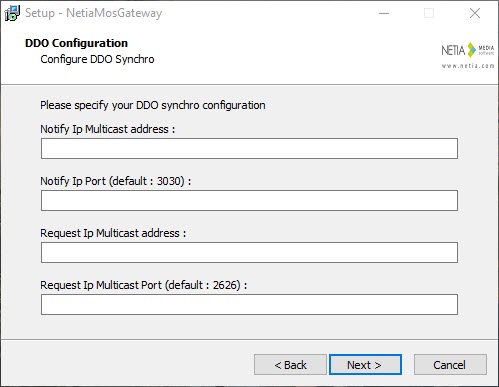
If "Use DDO Synchro" is selected :
Notify IP Multicast address : Multicast address for communication.
Notify IP Port (default : 3030) : Multicast port for communication.
Request IP Multicast address : Multicast address for queries.
Request IP Multicast Port (default: 2626) : Multicast port for queries.
AirDDO synchro is done via the NDAServiceAPI API.
If "Not Use DDO Synchro" is selected,, the next window is displayed :
Click on "Next".
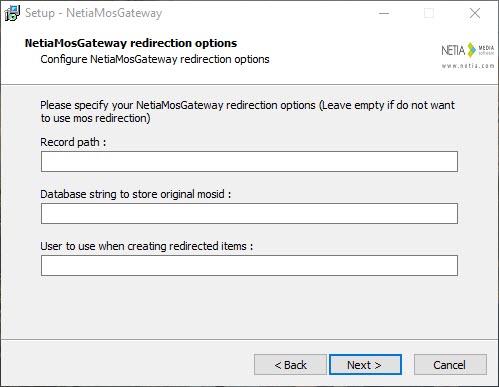
MOS redirection is a property of Profile 6.
Specify redirection option. (If left empty no redirection will be available):
Record Path : Media content path.
Database string to store original Mosid : Field in T_ITEM table that will be used to store the MOS ID.
User to use when creating redirected items : Specify the username that will be associated with files created by the MosGateway redirection.
Click on "Next".
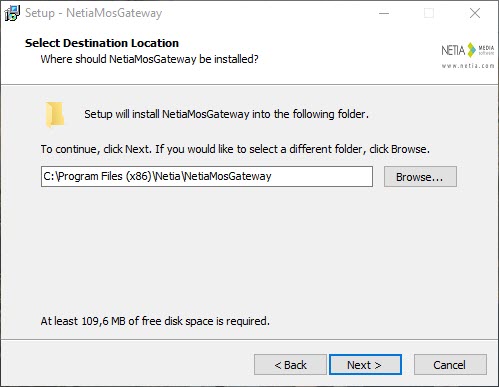
Select the location of the installation.
Click on "Next"
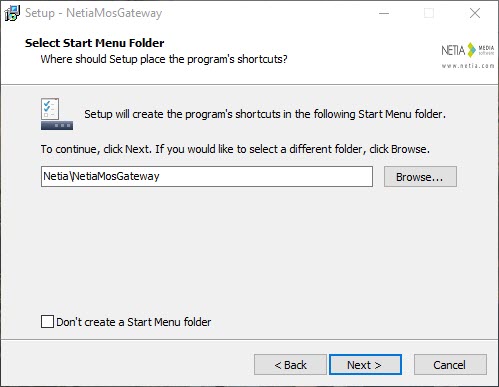
Select preferred shortcut configuration.
Click on "Next".
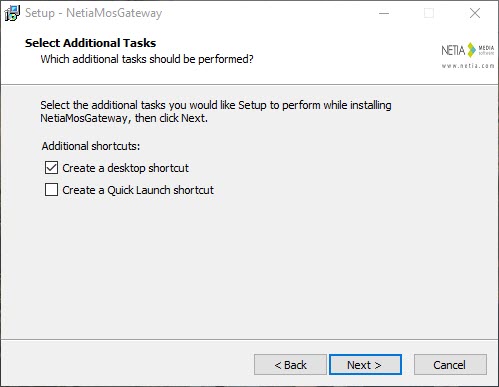
Select the shortcuts options.
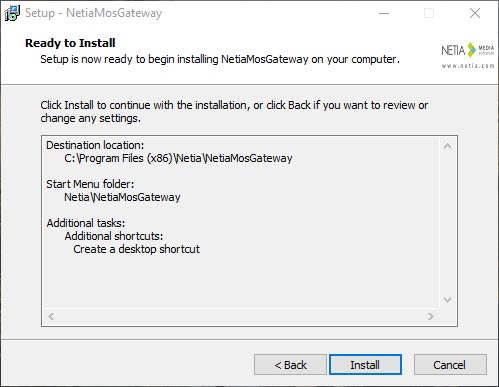
MOSGateway is ready to be installed.
Click on "Install".
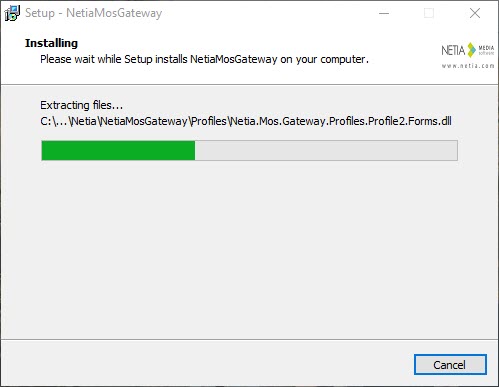

MOSGateway is installed.