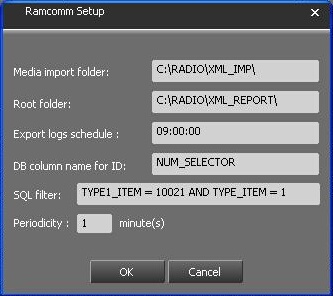In the case of the use of RamComm for only one channel, a filter is used in Federall Service to specify this channel :
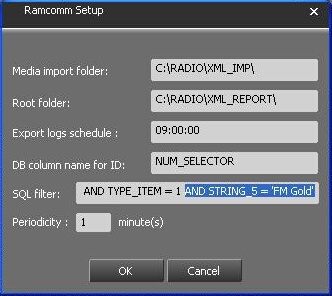
In this case, it is only for the FM Gold channel.
For a multi-channel use, just delete the last filter "...AND STRING_5 = 'FM Gold' "
Or add a filter for the new channel.
Add at the end "...OR STRING_5 = 'FM RAINBOW' "
STRING_5 is the string for the channel name in the database.
The result will be the following :