It is possible in Multimix, to apply a "stretch" on an element.
To do this click on ![]() .
.
The following window opens :
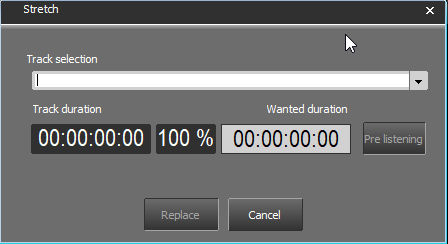
Select from the list one of the 4 items displayed to "stretch".
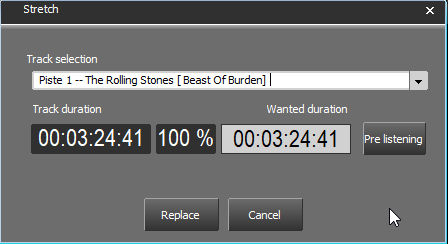
Enter the new desired duration in the field "Wanted duration"
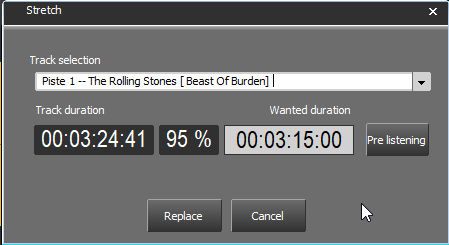
The percentage value is displayed.
NOTE: It is important to stay within a range of +/- 10%. Beyond, the distortion will be too important.
It is possible to preview the result by clicking on ![]() .
.
For example, for a sound with a duration of 3'44 ''; the following values are proposed:
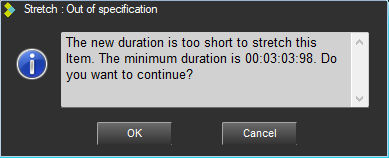
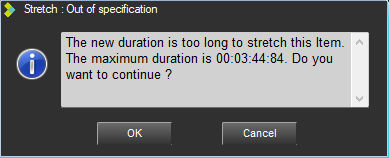
Once you have entered the correct duration, click on ![]() .
.
The save window opens:
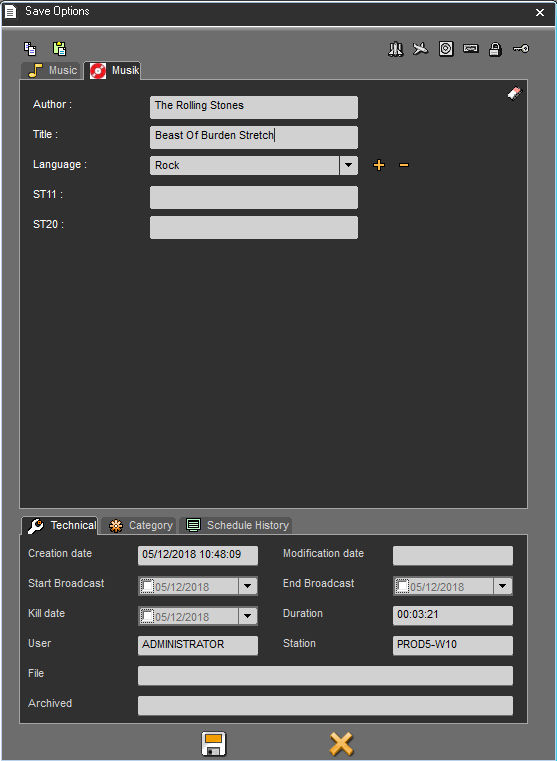
Fill in the necessary fields and click on ![]() .
.
The stretch starts:
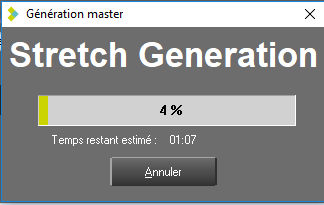 .
.
The sound is added to the database and is changed in the playlist :
