The broadcast modes are the following :
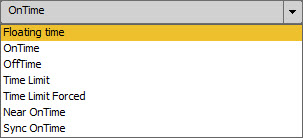
IMPORTANT: The actions of the following broadcast modes are described in the case of an AirDDO in automatic mode. In the case of an AirDDO in manual mode, it is the studio technician who will decide to start the screens by activating the faders.
•Floating Time : The screen is broadcasted automatically after the previous screen (broadcast time is adapted) ![]()
•OnTime : The screen is broadcasted automatically at the set time. ![]()
•Near OnTime : The screen is broadcasted at a set time. Nonetheless, Air-DDO will wait for the song (which is on air in the previous screen) to be over before starting the new screen :![]()
•Time limit : Screen with automatic broadcast at a set time + start screen. If broadcast of the previous screen ends during window countdown, this screen will be broadcasted. If it is not over, the Auto window screen will not be broadcasted and the broadcast program will go to the next screen in the playlist. ![]()
•Time Limit forced : Screen with an automatic broadcast time. Same procedure as "Time Limit" except that the screen is automatically broadcasted at the end of the defined window. ![]()
•Sync OnTime : Same procedure as "Time Limit". The difference is that the screen is started with GPI. ![]()
oTo define a window, fill in the following parameters :
▪Begin time : To specify the time screen broadcast starts (HH:MM:SS).
▪Begin limit : To set a time lapse before the start time (HH:MM:SS).
▪End limit : To set a time lapse after the start time (HH:MM:SS).
•Off time : Screen with an automatic start time which is automatically calculated according to the end of the broadcast time set by the user. ![]() End time: time set for screen broadcast to end.
End time: time set for screen broadcast to end.
IMPORTANT : These broadcast modes are defined in "Grid Editor" and "Feder-All" but they are used in AirDDO (playout system belonging to the RadioAssist range of products).