To print out a playlist :
Drag and drop the playlist from the Browser to the Federall tab.
Click on "Print" ![]() .
.
Select one of the 2 choices available :
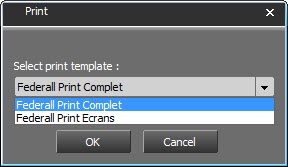
Federall Print Complet (Full print) or Federall Print Ecrans (Screens)
Then click on OK and choose the printer.
Result :
Print complet :
The print will show all screens and runs.

Print Ecrans :
The print will only show the screens.
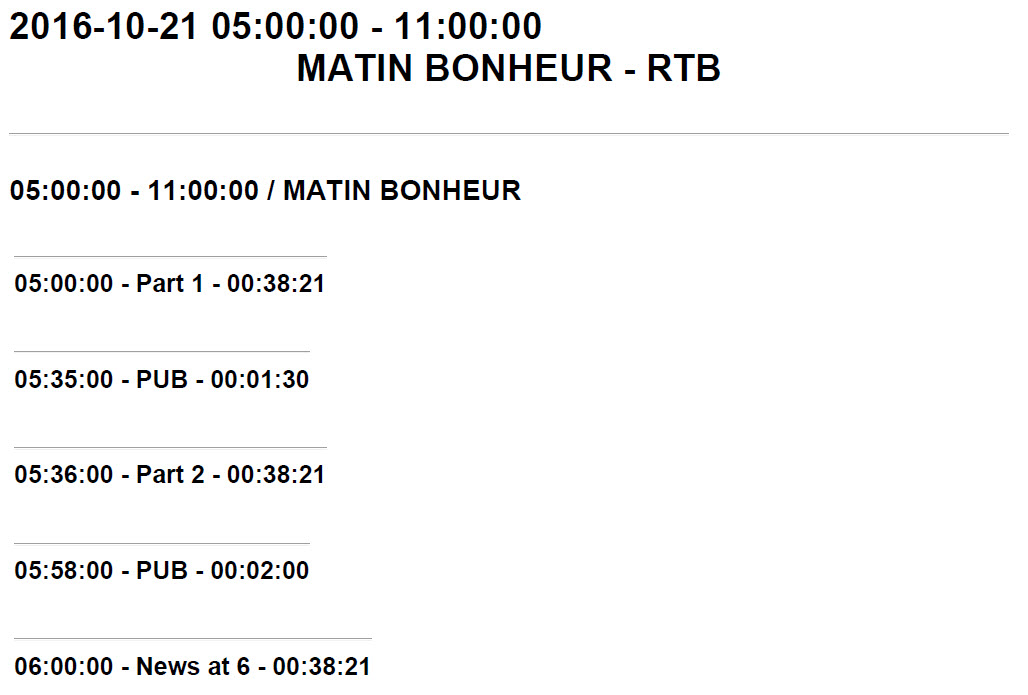
It is possible to define its own printing format where you can add the desired information, an image (logo, etc ...).
For this you need to create an XSL sheet. See with the administrator.